The Registration tab is used to manage the information on vehicles, pets and other miscellaneous registrable items.
Drag and drop column headers into the search bar to group items by that column.
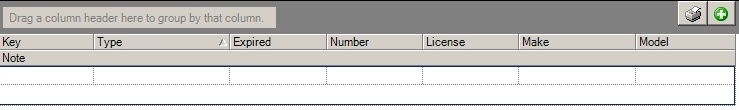
The fields are further defined:
Field |
Description |
Key |
Enter a unique key for this membership entry. |
Type |
Enter the type of registration (i.e.: Membership, Pet, Vehicle). To define registration types, see Setup/Program Defaults/Codes Registration Type. |
Expired |
Enter the registration expiration date. |
Number |
Enter the vehicle tag number, if applicable. |
License |
Enter the vehicle license plate number, if applicable. |
Make |
Enter the vehicle make, if applicable. |
Model |
Enter the vehicle model, if applicable. |
Note |
Enter any notes about this registration. |
How to Add a New Entry:
1. Click the Add ![]() icon or type the information into a empty section of the grid.
icon or type the information into a empty section of the grid.
2. Right-click to delete a record.
3. To preview the grid information, click on the Print ![]() icon. The user can then print the information if necessary.
icon. The user can then print the information if necessary.