This screen defines the basic parameters of the A/P module.
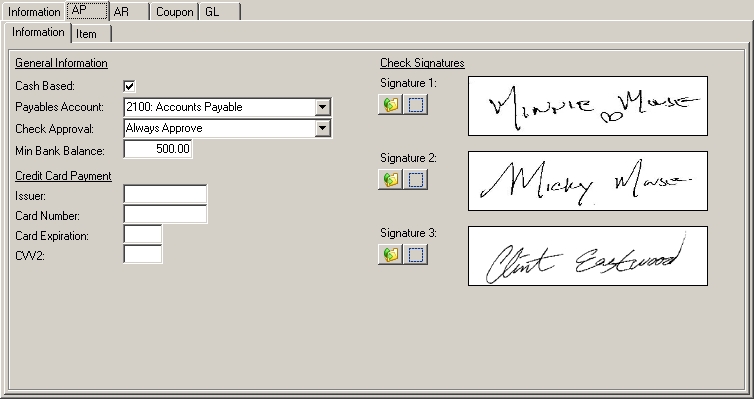
The fields are further defined:
General Information
Cash Based |
Allows user to choose whether the A/P module posts as cash-based to the G/L. If nothing is selected, accrual-based accounting will be assumed by the program. |
Payables Account |
Enter the default G/L chart of account code to post the accrual information to the G/L. |
Check Approval |
Select who has the authority to process payables for check printing.
Always Approve: Default setting, allows all employees or board members to approve checks for printing.
Board Only: The program will only allow board members to approve checks for printing from the web module.
Board / Employee: The program will only allow the board and accounting employees to approve checks either through the A/P module or the web module.
Employee Only: The program will only allow employees to approve checks to print through the A/P module.
|
Min Bank Balance |
The A/P module will notify (not prevent) the user when the bank balance plus any selected checks to print goes below the entered amount. |
Credit Card Information
This information is used by A/P to create payment vouchers instead of checks, which are sent to vendors as payment. The vendor will process the payment through their merchant terminal.
Enter the association credit card information in the appropriate boxes as it relates to Accounts Payable.
Check Signatures
The program allows the user to enter three signatures to be used on the printed checks. The image can be JPG, GIF or Bitmap, and should be digitized, cropped and sized to 250x80 pixels.