The Coupon tab defines the characteristics of the coupons created by the companies available in the drop-down menu.
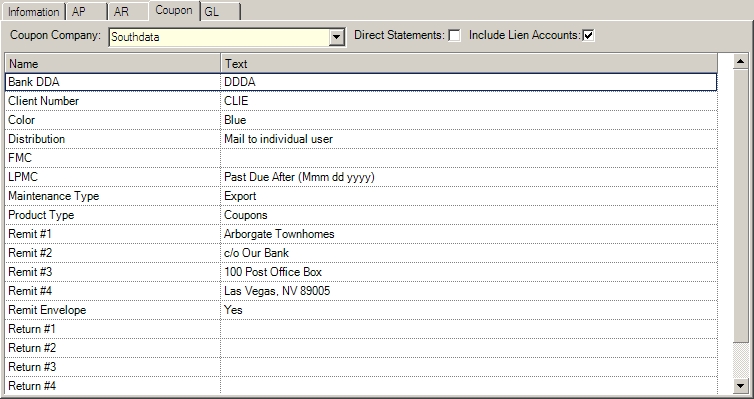
Select the company used to create coupons through the Coupon Maintenance module. The program will create product information entries used to define the coupon. This information is then exported to the coupon vendor and allows them to import the data to automatically update their system with any changes to your data.
The coupon module will create the PIF (Product Information Format) data if it determines the coupon data has been changed since the last time coupons were exported from the system. The file is uploaded to and processed by the coupon company.
Each coupon company is different, and the fields listed will change based on the vendor.
|
The categories Maintenance Type and Manual Coupon Report define the way the program will create maintenance coupons, which are coupons you generate on a month-to-month basis for any new residents added to the system. Each method will be further defined in the next table. |
The required fields are further defined:
Field |
Description |
Maintenance Type |
The following selections can be defined:
Export: Creates a file to be sent to your vendor for processing and printing
In-House: Ignores the property when creating maintenance coupons through Coupon Maintenance.
|
Product Type |
The following selections can be defined:
Coupon: Indicates that the property requires printed annual and monthly coupons
Statement: Indicates that this property prints monthly statements, which prints a previous balance and any current detail entered after the previous balance period. The previous balance is determined by looking at the last transaction record added to the residents account and subtracting one month from it. All details printed on the statement will be anything added after the date defined by the previous month.
|