The Web Form tab allows the user to define the web forms to be used by residents online. These forms are pre-created templates defined in Setup/Web Form Definition.
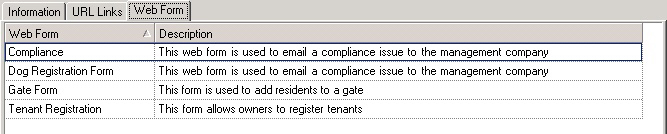
To add a Web Form:
| 1. | Either right-click to access a speed menu or click on the arrow next to the Add |
| 2. | A box will pop up with a list of the web forms that were entered through the Web Form Definition module. |
| 3. | Drag and drop any desired web forms to the grid. |