![]()
The Report Generator allows a user to create reports from any group, with unlimited access. Reports can be previewed, printed or exported to Excel, Word, PDF, ASCII text and other document and image types.
|
When accessing the Report Generator through the Switchboard, more reporting options are available than with the Print |
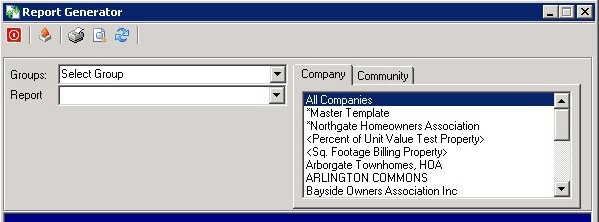
See Setup/Report Groups and Selection Parameters for more information regarding how to set up the groups and customize the reports.
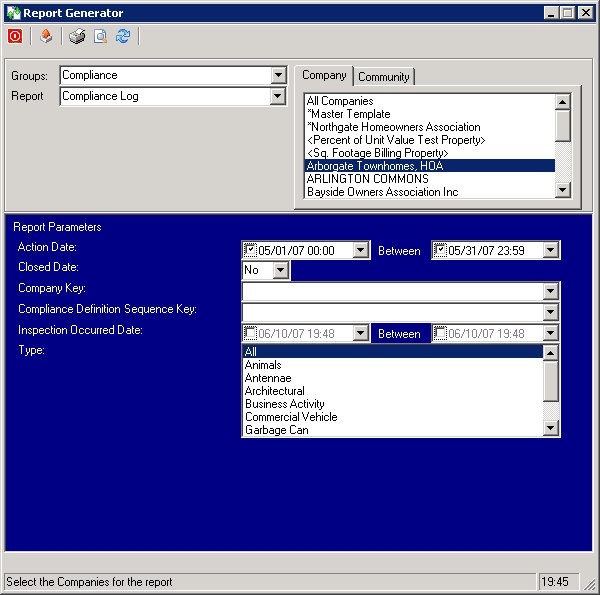
The fields are further defined:
Fields |
Description |
|---|---|
Export Button |
Used to export the report to a file that can be saved to a computer for future access. |
Preview Button |
Select to preview the information that would be sent to the printer. |
Refresh Button |
Select to refresh the information on the screen, including setting the parameters to their default values. |
Groups |
Select the report group for the reports you want to print. |
Report |
Select the report you want to print. |
Company |
You can select All or specific properties to print at the same time. |
Community |
Based on the companies selected, you can select to print specific communities within each property. |
Parameters |
Displays the parameters to be selected from the selected report. |
|
To set-up groups, add/import reports to groups and to modify/select parameters, see Setup/Report Groups and Selection Parameters. |