The Information tab is used to add or maintain general information about the property.
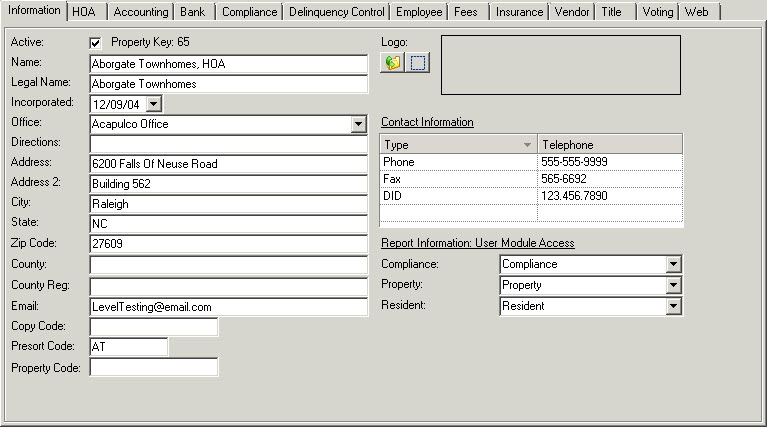
There are many field to define for a property, most on this tab are self-explanatory, but the following fields need further definition:
Special Fields
Field |
Description |
Presort Code |
Used to group mailing labels or resident reports |
Logo |
Used to select the logo image to be used on letters or various reports for the property |
To Add a Logo:
Click on the Browse ![]() button to search for files with the available extensions (JPEG, Bitmap, and GIF).
button to search for files with the available extensions (JPEG, Bitmap, and GIF).
This information is best entered in the *Master Template (Special Features of VMS/Master Template). This area organizes various report groups that relate to a corresponding VMS module: Accounting Queue, Compliance, Property and Resident.
When the Print ![]() icon is pressed within any of the system modules, the Report Generator will automatically load only the defined report group.
icon is pressed within any of the system modules, the Report Generator will automatically load only the defined report group.
The report group fields are further defined:
Field |
Description |
|---|---|
Compliance |
Used by the Compliance module |
Resident |
Used by the Resident tab in the Resident and Property module |
Property |
Used by the Property tab in the Resident and Property module |