The Location tab is used to enter data for the internal and external management offices, including on-site locations, that are linked to each defined property. This information will be used as a header on all reports.
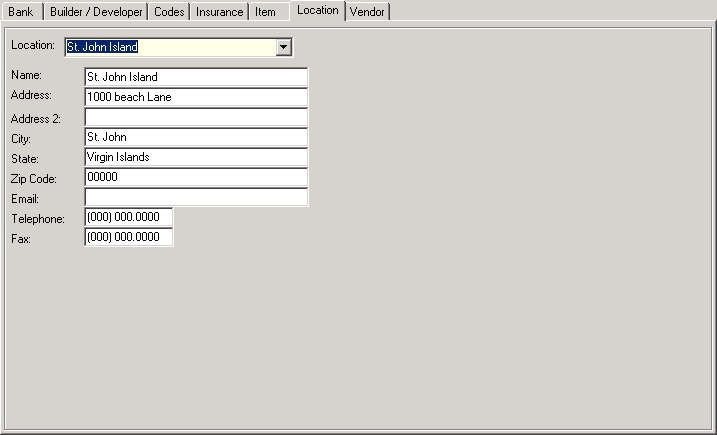
To add a location:
| 1. | Click on the arrow next to the Add |
| 2. | Type in the name of the location in the Name field. |
| 3. | Add all information needed in the appropriate boxes. |
| 4. | Repeat all steps to add another record. |