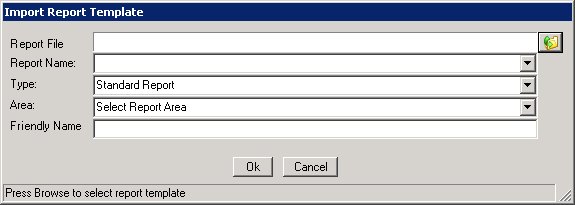The VMS system has over 300 report templates available to be added to groups. New templates are added with each new release, but they must be imported into the database before they can be added to report groups.
To Import Reports:
1. Select the Import ![]() button located in the toolbar.
button located in the toolbar.
2. Select the Browse ![]() button within the Import Report Template pop-up window.
button within the Import Report Template pop-up window.
3. Select a file to download from the VMS report database.
4. Customize the report file with a user-friendly name in the Friendly Name field.