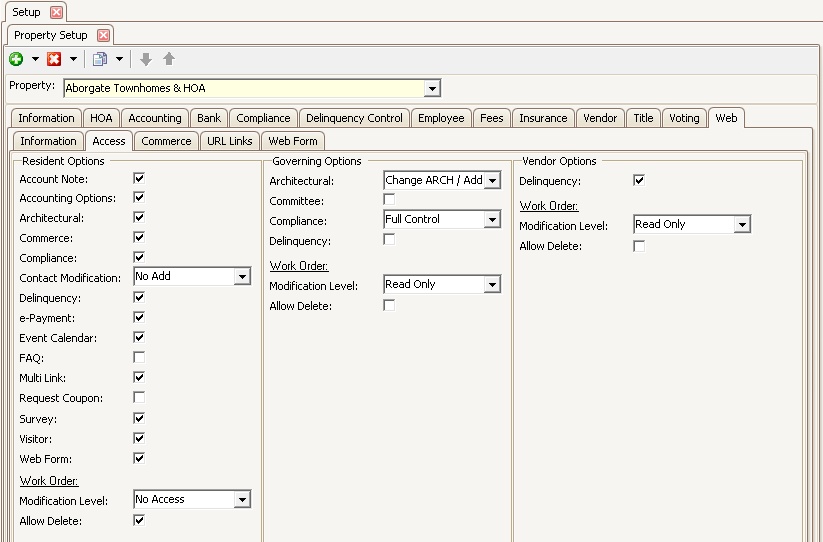The following information further defines the Access options available.
Resident Options:
Field |
Description |
|---|---|
Account Note |
Allows the notes on the account that are checked as On Web to be viewed online. |
Accounting Options |
Allows the homeowner to view their owner account history online. |
Architectural |
Allows the homeowner to view their open architectural requests. |
Commerce |
Allows the homeowner to view the commerce page for their property. |
Compliance |
Allows the homeowner to view their open compliance records. |
Contact Modification |
Sets the level of access allowed to homeowners. Regardless of the setting, a homeowner can never change the unit address, only their mailing address.
No Add: Does not allow the homeowner to add new contact records, but they can change existing information. No Add or Delete: Does not allow the homeowner to add or delete existing contact records, but they can change existing information. No Modification: Does not allow the homeowner to make any changes to the contact records. Full: Homeowners have full modification access. |
Delinquency |
Allows the homeowner to view their open delinquency records. |
e-Payment |
Allows the homeowner to setup automatic debit from their bank account which the management company can process when needed. |
Event Calendar |
Allows the homeowner to view the property's calendar of scheduled events. |
FAQ |
Allows the homeowner to view the Frequently Asked Questions pertaining to their property. |
Multi Link |
Allows the homeowner to link multiple owned units. |
Request Coupon |
Allows the homeowner to request that coupons for their assessments be mailed to them. |
Survey |
Allows the homeowner to view surveys for their property. |
Visitor |
Allows the homeowner to setup a visitor to view their online account. |
Web Form |
Allows the homeowner to view web forms for their property. |
Governing Options:
Field |
Description |
|---|---|
Architectural |
Sets the level of access allowed to the web portal architectural capabilities for the Governing (Board) group. The Board members will be able to see architectural records for anyone in the property.
No Access: Does not allow access Add Notes: Allows group to add notes to an architectural record Change ARCH / Add Notes: Allows group to create and maintain architectural records, including adding notes Full Control: Governing group members have full access Read Only: Only allows information to be read
|
Committee |
Allows committee access online. |
Compliance |
Sets the level of access allowed to the web portal compliance capabilities for the Governing (Board) group.The Board members will be able to see compliance records for anyone in the property.
No Access: Does not allow access Add Notes: Allows group to add notes to a compliance record Full Control: Governing group members have full access Read Only: Only allows information to be read
|
Delinquency |
Allows the delinquency page to be displayed. The Board member will be able to see delinquency records for anyone in the property. |
Both the Resident and Governing Options allow the Work Orders area to be further established. Those options are defined as follows:
Work Order:
Field |
Description |
|---|---|
Modification Level |
Sets the level of access allowed to the web portal work order capabilities for the Resident/Governing groups.
No Access: Does not allow access Read Only: Only allows information to be read Modify Notes: Allows group members to modify notes attached to a work order Modify Notes / Items: Allows group members to create and maintain work orders, including adding notes |
Allow Delete |
Allows the group members to delete work order data if the Modification Level allows for modifications. |