Annual is used to generate a file for an entire property that includes an entire year of coupons for all selected properties. This is usually done at the end of the year for the following year.
The following table describes each column in the grid:
Field |
Description |
|---|---|
Billing Type |
The billing is defined either on the community, resident, or both. |
Start Coupon |
The beginning date of the first coupon in the book. |
End Coupon |
The ending date of the last coupon in the book. |
Last Sent |
The last date a coupon file was generated |
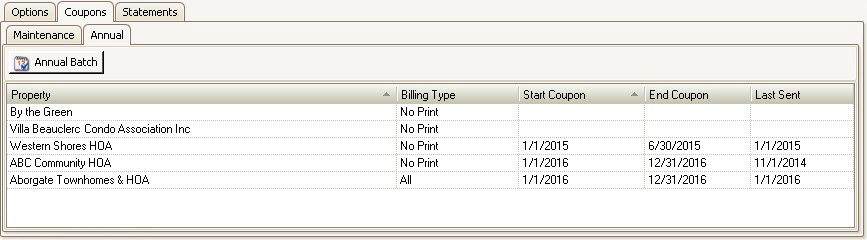
How to create an Annual Batch coupon file:
1.Select the Billing Type to export.
The options available are:
Option |
Description |
|---|---|
No Print |
No coupon file will be rendered |
All |
Billing records defined at both the Resident and Community level will be picked up on the coupon. |
Community |
Only billing records defined at the Community level will be picked up. Resident level billing will be excluded |
Resident |
Only billing records defined at the Resident level will be picked up. Community level billing will be excluded. |
Ready |
Designates the properties needing a file to be created. Just switch to All, Community or Resident to generate the export file. |
2.Enter the Start Coupon and End Coupon dates of when these coupons will be valid for the homeowners. For example, 01/01/2017 through 12/31/2017.
3.Click the Annual Batch button.
|
The system will notify the user if a current coupon file is present when processing a batch. The user can delete the current batch or merge the new coupon process into the existing file. Care should be taken to avoid duplicating a property in the same batch. |
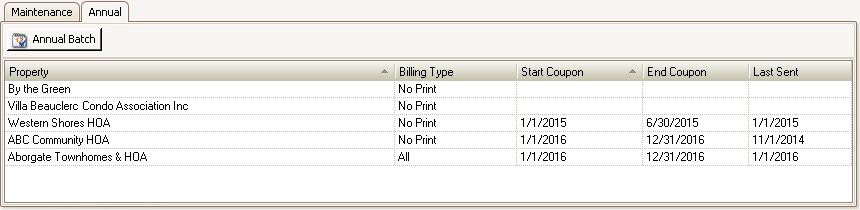
4.The user will then be prompted with a Status window stating how many records were created in the export file.
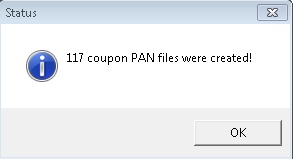
5.If an error report is displayed, review all errors and make corrections to the accounts as needed.
|
An error report can result for the following reasons: •Too many characters in name •Too many characters in address •Improperly defined billing or property
Warnings will still produce a coupon for the account. Error messages without warnings means the property or resident is skipped within the batch. |
6.Use the Browse button ![]() in the Quick Access Toolbar to locate the created file
in the Quick Access Toolbar to locate the created file
|
It is recommended to rename a coupon file once processed to avoid duplication and possible corruption of a prior batch. |