Memorized entries are used to quickly create journal entries that are used on a recurring basis. They can be added to batches to allow for recurring processing without having to go to the Journal Entry screen and manually select a memorized entry. The two ways to create memorized entries are further defined.
How to set up a manual memorized entry
Memorized entries are created in APPLICATIONS | General Ledge Group | Memorized.
1.Select the Property to which the memorized entry will be added.
2.On the Quick Access Toolbar, click the Add button ![]() .
.
3.A new window will appear which will allow the user to enter a Memorized Name for the entry and to select a Reverse Recurrence, if required to create reversal entries during batch processing. Click OK.
4.When the newly named memorized entry appears, expand the row by pressing the plus sign, ![]() .
.
5.Select the GL Account; enter the Credit Amount, the Journal Type, if needed, and any Notes, then select a Department.
6.Below the first part of the entry, select the offset GL Account, enter the Debit Amount, the Journal Type, if needed, enter any Notes, then select a Department.
7.Continue adding GL Accounts as needed to balance the entry.
|
It is recommended to use a consistent Name when entering memorized entries for every property that uses a similar posting entry. Example, use the name Operating to Reserve if you are posting the same entry for every property. This allows the user to add similar memorized entries to a GL Batch for selected or every property at the same time. |
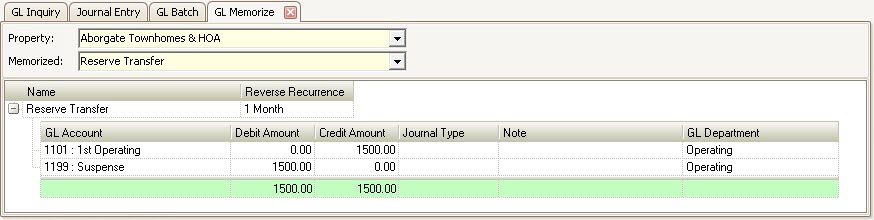
How to maintain a memorized entry:
1.Select the Property the memorized entry belongs to.
2.Select the Memorized entry to be maintained from the dropdown menu.
3.Click the plus sign ![]() next to the entry to display the details.
next to the entry to display the details.
4.Change the journal entries as needed.
How to set up a current memorized journal entry in GL
1.Before posting a journal entry.
2.Right-click the entered journal entry and select Save Memorized Entry.
3.Enter the Memorized Name. This is the name the user gives the transaction in order to remember what it is for.
|
It is recommended to use a consistent Name when entering memorized entries for every property that uses a similar posting entry. Example, use the name Operating to Reserve if you are posting the same entry for every property. This allows the user to add similar memorized entries to a GL Batch for selected or every property at the same time. |