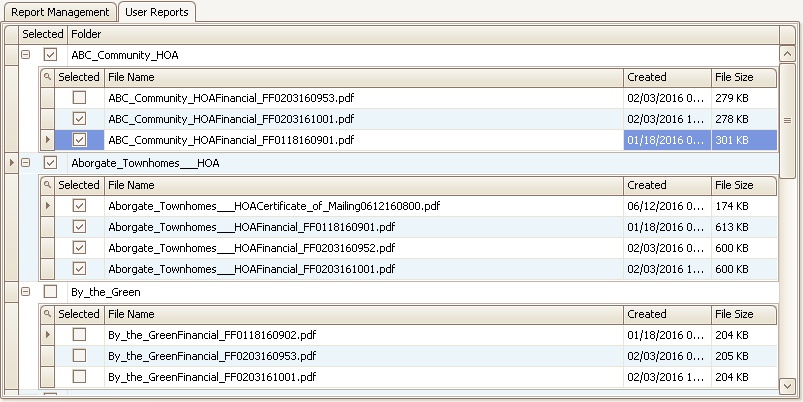How to manage PDF reports:
1. In Report Generator, select the User Reports tab. All PDF files VMSQueue exported or files manually added by the user to the user folder are displayed within the user's root path or property paths.
2. Select an entire report folder or selected reports to combine by checking the Selected box.
3. Order the reports to be merged by using the Green Up and Down arrows, ![]() .
.
4. Press the Export tool, ![]() to merge the selected PDF documents into a single output.
to merge the selected PDF documents into a single output.
5. Press the Delete tool, ![]() to delete the selected files if no longer needed.
to delete the selected files if no longer needed.