The Delinquency Control system can be used to create letters using Collection templates created through Merge Letter Editor that are attached to the resident's account in the Delinquency tab and can be emailed directly to the email addressed added to contact records. Collection templates are assigned to Delinquency Cycle Sequences.
Merge Letter Editor is access through REPORTING | Reporting Group | Merge Letter Editor.
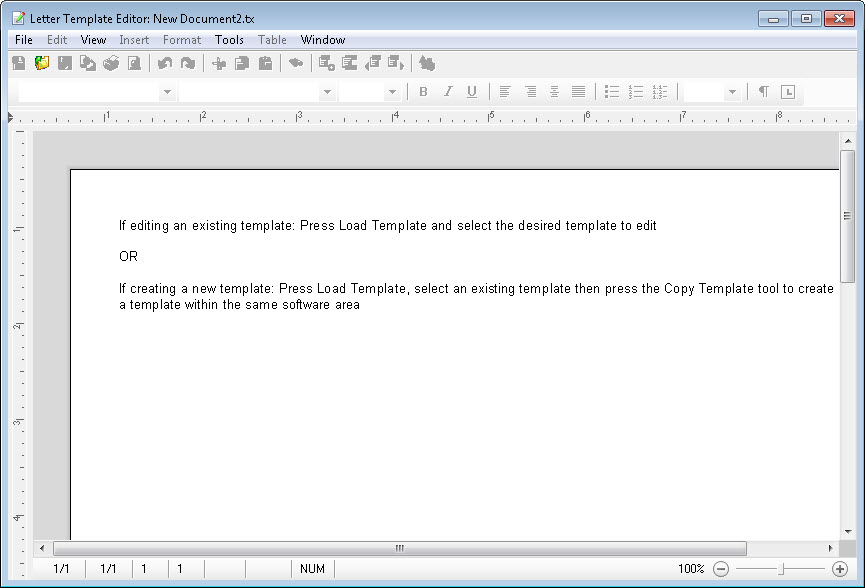
Creating Custom Collection Templates
How to Create a Custom Collection Template:
1.Open the Merge Letter Editor through: REPORTING | Reporting Group | Merge Letter Editor.
2.Press the Browse button ![]() in the toolbar, double-click the Collection Folder and double-click a desired template to copy.
in the toolbar, double-click the Collection Folder and double-click a desired template to copy.
3.IMMEDIATELY press the Copy Template button ![]() in the toolbar and enter a new Template Name, enter your company initials in front of the name to make the file unique, Press OK to add the template.
in the toolbar and enter a new Template Name, enter your company initials in front of the name to make the file unique, Press OK to add the template.
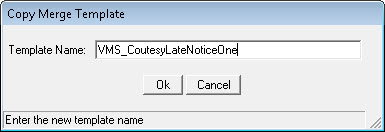
4.Edit the template with any desired text and use the Merge button dropdown ![]() in the toolbar to select any Merge Fields to use when the letter is created during the Delinquency process.
in the toolbar to select any Merge Fields to use when the letter is created during the Delinquency process.
5.Save and repeat the steps to create additional templates
6.Close the application