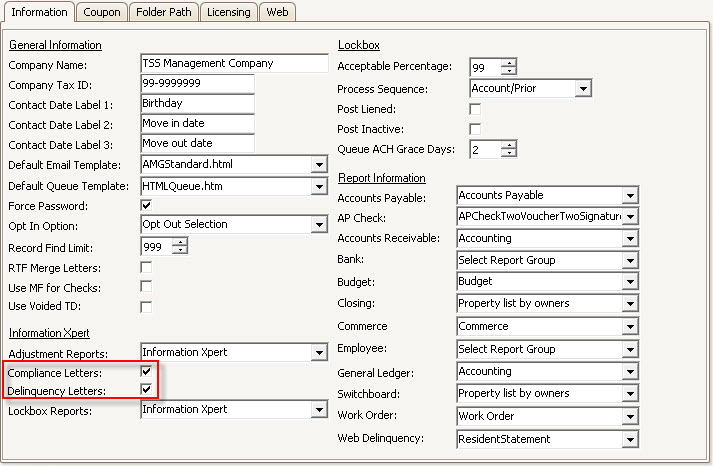The batch management feature of iXpert is used to manage and accumulate Delinquency print jobs, which are exported or printed using iXpert.
Setup iXpert Delinquency Batch Management:
To have iXpert manage Delinquency print jobs go into SETUP | Configuration Group | Program Options.
1. Within the Information Xpert area, click the Delinquency Letters checkbox, which tells VMS to batch printed letters when processed.