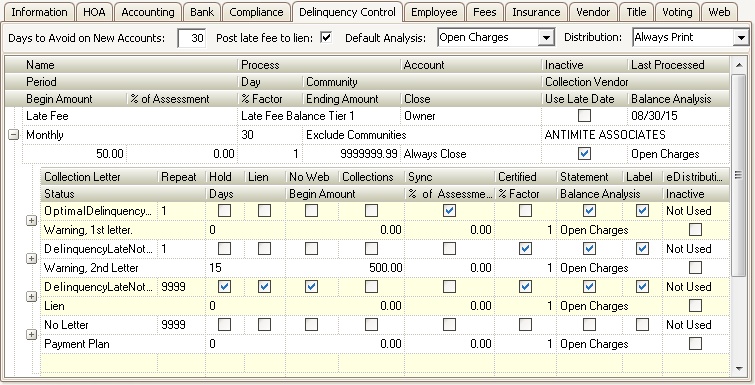The Delinquency Control setup is accessed through Setup | Property Setup | Delinquency Control.
There are two parts to the delinquency cycle:
Cycle Definition - determines criteria needed to pull an owner into the delinquency process
Sequence Definition - determines the sequence in the delinquency process that the owner must be processed through
The fields for the Cycle Definition are defined as follows:
Field |
Description |
|---|---|
Days to Avoid on New Accounts |
The number of days to ignore for new accounts added when posting late fees. |
Post Late Fee to Lien |
Posts late fees to any accounts that have the Liened box checked in an open delinquency record. |
Default Analysis |
The default analysis for the delinquency process:
Current Month Only: only uses current month balance Exclude Current Month: does not include the current month when calculating the delinquent balance Open Charges: uses all charges that have not had any credits applied
|
Distribution |
How the letters are to be processed.
Always Print: always prints the letter when processed Email and Print: email and print a letter when processed Email / Otherwise Print: email a letter if the contact record used to create the letter has a valid email address, otherwise, print the letter
|
Name |
Name given to the delinquency cycle. |
Process |
The type of delinquency process.
Account Balance: uses the current balance owed on the account Collection: uses the current balance owed on the account Late Fee Balance Tier 1: uses the transactions linked to the posting codes with the LF Include T1 box checked Late Fee Balance Tier 2: uses the transactions linked to the posting codes with the LF Include T2 box checked
|
Account |
The account type which the cycle is for; allows the user to also have delinquency cycles defined for sub-accounts |
Inactive |
Inactivates the cycle when the box is checked. |
Last Processed |
The date when the cycle was last processed. |
Period |
How often the cycle is to be processed. |
Day |
The effective date for the billing and letter sequences. |
Community |
The specific community this cycle is for.
All Communities: default; all communities in the property will be subject to the delinquency process Exclude Communities: allows the user to select communities to not process in the cycle Include Communities: allows the user to select communities to process in the cycle All communities listed: the remaining entries are all defined communities for the property, allowing for the selection of a single community to process
|
Collection Vendor |
Links a vendor to the cycle, optional. Used for reporting purposes |
Begin Amount |
The amount in which an owner would owe to be pulled into the cycle. |
% of Assessment |
The percentage of the entire assessment in which the owner would owe to be pulled into the cycle. Used with the % Factor field. |
% Factor |
Used in conjunction with the % of Assessment to determine the amount the owner would owe to be pulled into the cycle.
IMPORTANT: The % of Assessment and % Factor fields cannot be used in conjunction with the Begin Amount field. It is one or the other.
Example: Assessment = $100 % of Assessment = 100% % Factor = 2
This means the total amount of the delinquent threshold is $200 before an owner is considered delinquent.
|
Ending Amount |
The maximum amount an owner would owe to be pulled into the cycle |
Close |
The cycle will either remain open or be closed when the owner falls out of the cycle by not meeting the established criteria.
Never Close: the owner's cycle will never close even if they do not meet the criteria to be pulled into the cycle. Always Close: the owner's cycle will always close if they do not meet the criteria to be pulled into the cycle Close Except Hold: the owner's cycle will close except if they have the Hold box checked
|
Use Late Date |
Uses current late date when evaluating prior sequences instead of the Next Process date.This setting will tell the process to look at the AR through the late date determined by the criteria.
Example: If the system checks and the account's AR through 4/30/16 is <$1000, the process will use this amount to determine the delinquency.
If the system checks and the next process date is 6/30/16, the process will look at the account balance through 6/30/16.
|
Balance Analysis |
Used to select the type of account balance to review when determining delinquency.
Current Month Only: only uses current month balance Exclude Current Month: does not include the current month when calculating the delinquent balance Open Charges: uses all charges that have not had any credits applied
|
|
If the Distribution definition is set to email the letter, the email address field MUST BE defined for the letter templates. |
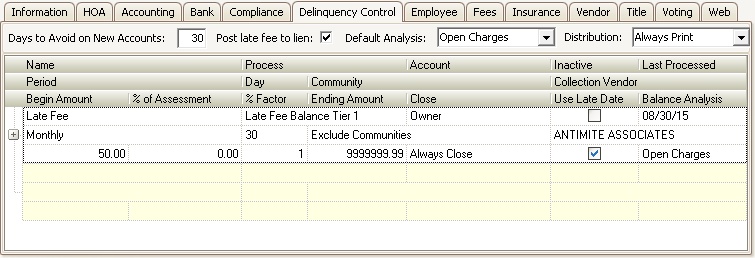
Click the plus sign next to the Cycle Definition to reveal the Sequence Definition. The fields for the Sequences are defined as follows:
Field |
Description |
|---|---|
Collection Letter |
The letter selected to print when the sequence is processed. |
Repeat |
The number of times the sequence must process before moving onto the next sequence. |
Hold |
When checked, stops processing any additional sequences until the next sequence is manually selected during the review process. |
Lien * |
When checked, account is liened when the sequence is processed. |
No Web * |
When checked, account has no web access when this sequence is processed. |
Collections * |
When checked, account is moved from delinquency to collection status. |
Sync * |
When checked, system will synchronize delinquency with collection vendor. |
Certified |
When checked, a certified label can be rendered through Report Generator. |
Statement |
When checked, a statement can be rendered through Report Generator. |
Label |
When checked, a label can be rendered through Report Generator. |
eDistribution |
Determines how the letters are rendered.
Not Used: the letter is to only be printed Export/Print: tells the delinquency letter process to print / email (based on the defined Letter Distribution method) the letter and export to the eDistribution vendor Export Only: skips the internal print/email and only exports the letter to the eDistribution vendor
|
Status |
The status given to the sequence. |
Days |
The number of days until the next sequence needs to be processed. |
Begin Amount |
The balance used when moving to the sequence |
% of Assessment |
The percentage of the entire assessment in which the owner would owe to be moved to the sequence |
% Factor |
Used in conjunction with the % of Assessment to determine the amount the owner would owe to be pulled into the cycle |
Balance Analysis |
Used to select the type of account balance to review when determining delinquency.
Current Month Only: only uses current month balance Exclude Current Month: does not include the current month when calculating the delinquent balance Open Charges: uses all charges that have not had any credits applied
|
Inactive |
Inactivates the sequence when the box is checked |
|
* Once an account is processed through a sequence with this checkbox, the delinquency will remain in the checked state for all subsequent sequences. |