Prerequisites:
▪Collection Merge Letter Templates need to be created
▪Delinquency Statuses are defined through SETUP | Configuration Group | Program Defaults | Codes
▪AR Posting Codes are defined with Assessment types and Include LF Tier 1 is selected and Late Fee codes are defined without Include LF Tier 1 selected
The following example demonstrates how to setup a basic Delinquency Cycle with the following criteria:
▪Late fees are charged monthly on the 15th
▪Delinquency is based on Assessments only, but all open charges
▪An Owner account is delinquent when the Assessment balance is $50.00
▪A current delinquency is automatically closed when the account is no longer delinquent
▪There are three letters: 1st Notice, 2nd Notice, Final Delinquency Letter (repeats until account is no longer delinquent). All of the letters have chargeable late fees.
▪There is a payment plan procedure
Within the the Delinquency Setup grid, select a blank row and define the following:
1. Enter the desired Name for the cycle in the Name cell (example is Late Fee)
2. Select the Late Fee Balance Tier 1 in the Process cell
▪In order to use the Tier 1 definition, assessment AR Posting Codes must be configured with the LF Include T1 checked, which tells the Delinquency Review process to only calculate open assessment charges defined with T1
3. Select Owner (default) in the Account cell
4. Select Monthly in the Period cell
5. Enter 15 for the Day
6. Enter 50.00 in the Begin Amount
7. Select Always Close (default) in the Close cell
8. Select Open Charges (default) in the Balance Analysis cell
The Cycle should look like the following:
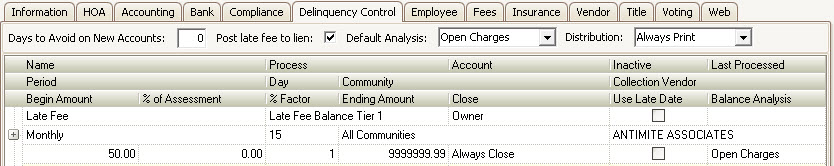
With the Cycle created, expand the row using the + sign to define the Sequences.
First Sequence (red box):
1. In the 1st blank Sequence row, select the desired letter to print in the Collection Letter cell (example, 1st Notice)
2. Set the Status to Warning, 1st letter
3. Expand the Sequence record using the + sign
4. Select the Legal Charge posting code to charge the account in the Posting Code cell
5. Enter Fixed Amount in the Type cell
6. Enter 75.00 in the Amount cell
Second Sequence (blue box):
1. In the blank Sequence row following the last defined sequence, select the desired letter to print in the Collection Letter cell (example, 2nd Notice)
2. Set the Status to Warning, 2nd letter
3. Expand the Sequence record using the + sign
4. Select the Legal Charge posting code to charge the account in the Posting Code cell
5. Enter Fixed Amount in the Type cell
6. Enter 85.00 in the Amount cell
Third Sequence (purple box):
1. In the blank Sequence row following the last defined sequence, select the desired letter to print in the Collection Letter cell (example, DelinquencyLetterWithStatement)
2. Set the Repeat value to 9999 in the Repeat cell, which tells the Delinquency Review process to repeat the letter 9999 times
3. Set the Status to Lien
4. Expand the Sequence record using the + sign
5. Select the Legal Charge posting code to charge the account in the Posting Code cell
6. Enter Fixed Amount in the Type cell
7. Enter 100.00 in the Amount cell
8. Repeat 4 - 6 for additional charge as shown
The purpose of this Sequence is to continually process the sequence (Repeat 9999) through the Review process until the account is no longer delinquent or if the delinquency is manually moved to the forth sequence because of a payment plan.
Forth Sequence (green box):
1. In the blank Sequence row following the last defined sequence, do not select a letter
2. Set the Repeat value to 9999 in the Repeat cell, which tells the Delinquency Review process to repeat the letter 9999 times
3. Set the Status to Payment Plan
The purpose of this Sequence is for you to manually move a current delinquency to this Sequence when a resident has been setup on a Payment Plan. The system will continually process the sequence through the Review process until the account is no longer delinquent or if the resident fails to comply with the defined plan, the delinquency can be manually moved to the third sequence to create the letter and charge the account again.
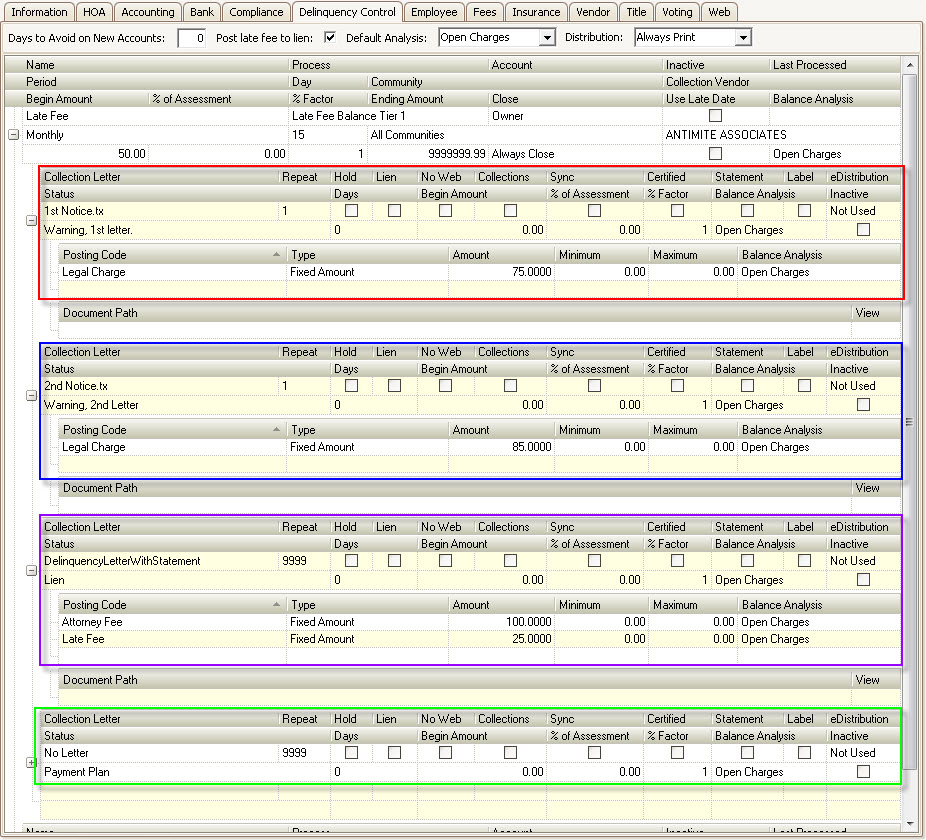
The Delinquency Review process is now ready to manage the defined Cycle.