R/W/DProgram Defaults is used to customize the predefined codes, banks, builders, insurance companies, management locations and vendors that will be used throughout the various applications in the system. VMS considers each of these areas as master records, which are entered once, but then assigning the properties that use them.
While there are several areas within Program Defaults that can be defined, the most commonly used tabs are:
▪Bank
▪Location
▪Codes
▪Vendor
These areas must be defined in order for any AR or AP transactions to work correctly.
The Program Defaults application is accessed through SETUP | Configuration Group | Program Defaults.
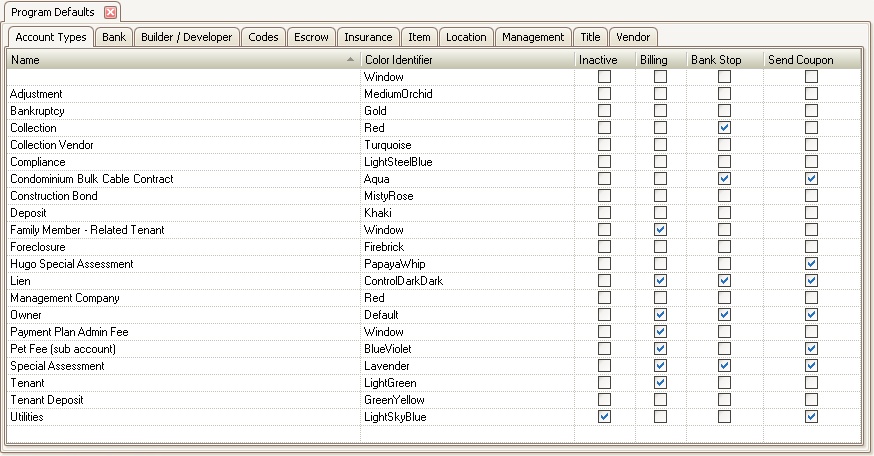
|
Many of the Program Default tabs allow the user to link a master record to a property. Example: You could have 1000s of master vendor records entered, but only link 10 of the 1000 vendors to a property, which creates a preferred vendor list for the property. |