Unit Billing allows for a recurring billing record to be created and linked to a specific unit. This allows the system to process billing charges applicable to the specific unit.
The Unit Billing records require a few different areas to be set up in order for billing to post correctly.
How to Setup Unit Billing:
1. Go to SETUP | Configuration Group | Program Defaults | Codes.
2. Select Recurring Billing from the Program Area dropdown menu.
3. Enter the names of the recurring billing types you will need to define billing records for.
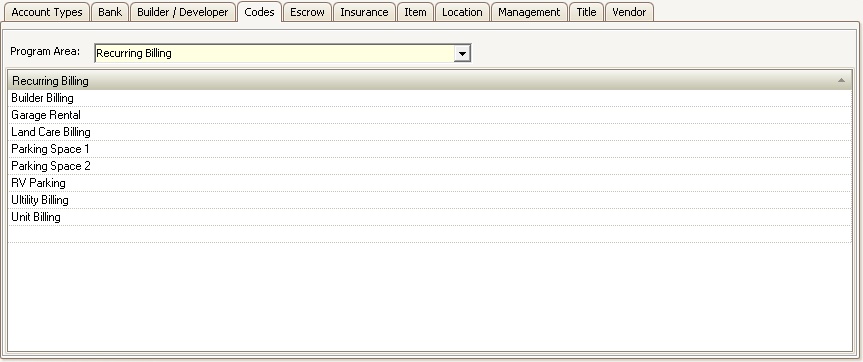
4. After entering all applicable billing types, go to APPLICATIONS | Account Maintenance Group | Unit Maintenance.
5. Select the Property for the units you want to view.
6. Search for the unit you need to a billing record to.
7. In the Unit Recurring Billing field, select the appropriate recurring billing type you created in Program Defaults for the units that need this additional billing record.
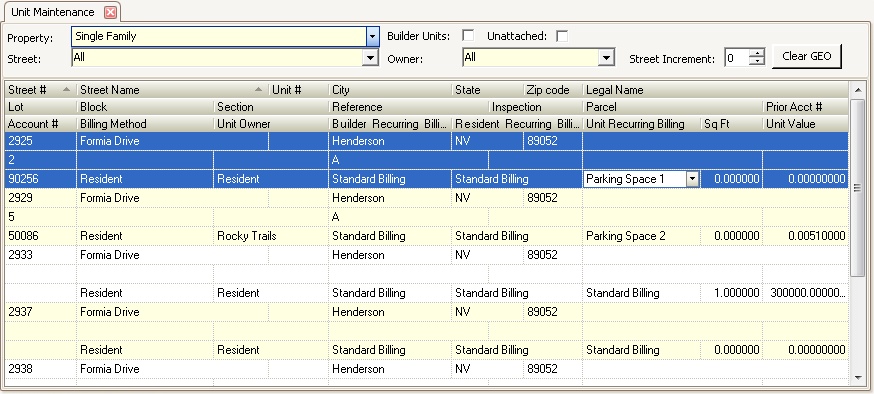
8. Once all the Unit Recurring Billing fields have been updated, go to SETUP | Property Group | Property Setup | HOA | Community.
9. Select the Community you need to define a new billing record for.
10. Go to the Billing tab and select the recurring billing type that you created in Program Defaults from the Recurring Type dropdown menu.
11. A new billing record may now be set up by entering data into the following fields:
Field |
Description |
|---|---|
Account |
The type of account that is going to be billed. All Account types that are available in this dropdown menu come from SETUP | Configuration Group | Program Defaults | Account Types. |
Name |
The name of the charge. This will appear as the transaction on the owner's ledger. |
Posting Code |
To have this billing record charged automatically by the system, select either Assessment or Special Assessment. |
Type |
This selection determines how the charge is calculated. The options available are:
Fixed Amount: Billing amount is one specific dollar amount. % of Unit Value: Billing amount is calculated based on the Unit Value amount entered in Unit Maintenance and billed as the exact value of the calculation. % of Unit Value Round Dollar: Billing amount is calculated based on the Unit Value amount entered in Unit Maintenance and rounded to the nearest dollar. % of Unit Value Round Tenth: Billing amount is calculated based on the Unit Value amount entered in Unit Maintenance and rounded to the nearest tenth of a cent. Sq Ft Calculation: Billing amount is calculated based on the Sq Ft amount entered in Unit Maintenance and billed as the exact amount of the calculation. Sq Ft Round Dollar: Billing amount is calculated based on the Sq Ft amount entered in Unit Maintenance and rounded to the nearest dollar. Sq Ft Round Tenth: Billing amount is calculated based on the Sq Ft amount entered in Unit Maintenance and rounded to the nearest tenth.
|
Period |
The frequency with which this record will be billed. |
Day |
The day the billing is to be posted. |
Amount |
The charge amount. |
Begin Date |
Designates the first time this amount is to be billed. Optional. |
End Date |
Designates the last time this amount is to be billed. Optional. |
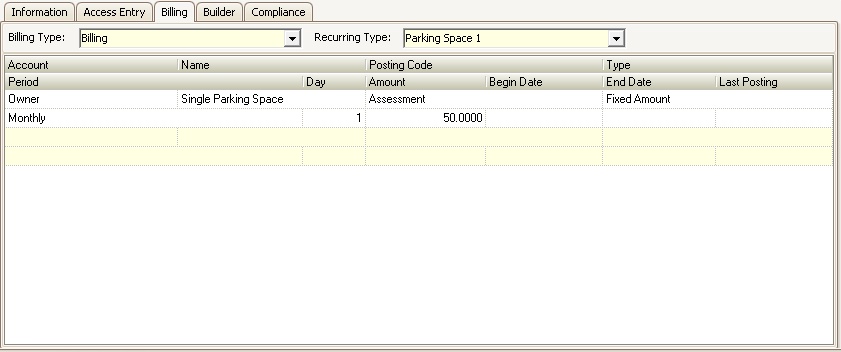
|
Additional Recurring Billing matrices can be configured using the same methods discussed, but assigned as Recurring Billing for Builder Units through Unit Maintenance and Accounts through Account Maintenance. |