If additional information needs to be added to a Note, the user can do this by dragging and dropping files into the Tasks/Documents area in the panel to the right of the Notes tab. The user can use the scroll bar to see all notes for the selected Note. The user can also right-click in the Tasks/Documents tab and select Add Task or Delete Task.
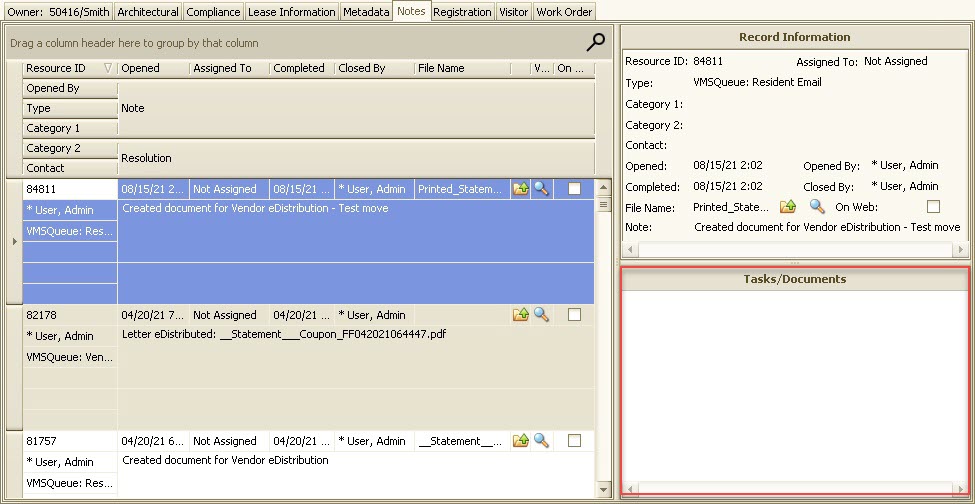
You can also assign a task by selecting an Assigned To employee, which changes the Opened Employee to the newly assigned employee and generates an email to the assigned employee notifying them of the task assignment.
|
The newly assigned task will show on the user's Task list. |