The system allows you to discount the remaining AP balance for a voucher.
How to discount the remaining balance:
1. Select a voucher to discount through APPLICATIONS | Accounts Payable Group | Maintenance
2. Right-click the voucher record and select Discount Voucher from the list
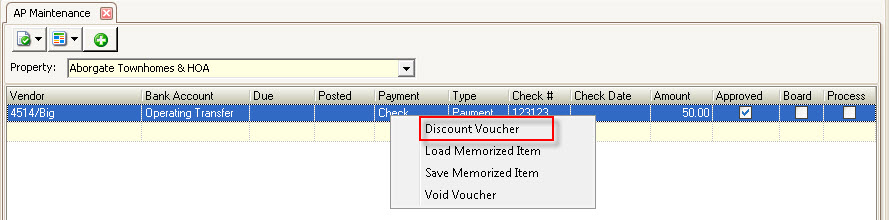
3. The system will verify that you want to discount the remaining amount, press Yes to confirm the discount.