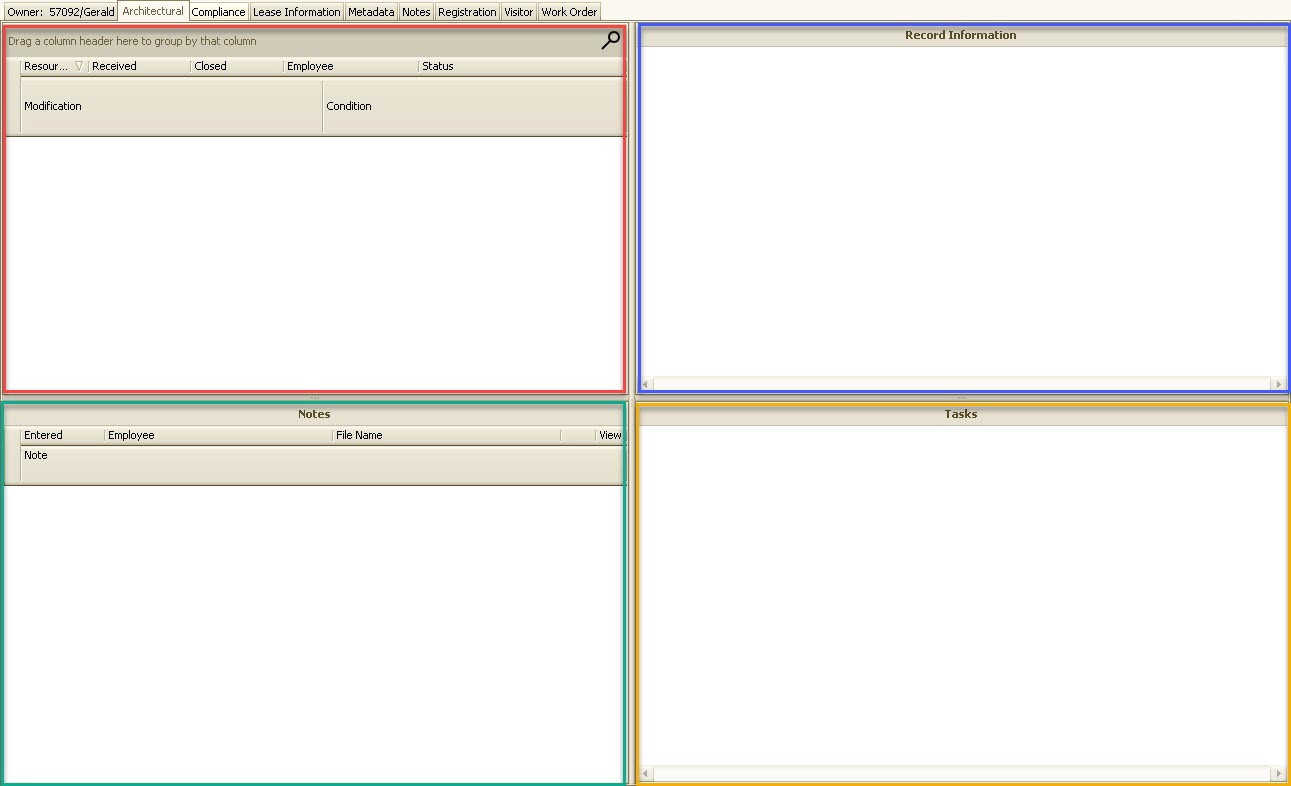The Architectural module allows the user to enter notes and generate letters for each individual owner's architectural requests. It allows the user to keep track of the architectural request from receiving the initial request from the owner to the Board Members giving approval or denial for the request.
To view architectural records, first you must select an account. The Architectural area can be accessed through APPLICATIONS | Account Maintenance Group | Account | Select an account | Architectural tab.
![]()
In the Architectural tab users can track architectural requests received from homeowners that have filled out an Architectural Web Form online or by manually entering the data in the corresponding fields.The user can enter notes, generate letters, link files and track the whole process of an architectural request from receiving the initial request from the owner through getting it approved/denied by the board/committee group.
The interface for this tab has been modified to offer a better user experience. There are now four quadrants that allow users to view more information on one screen.