The Billing tabs allows the user to either select and drag a billing record attached to the prior account or enter a new billing record to the new account. Billing records can be added to a community for processing charges to all accounts within a community and/or defined for each individual resident. During the billing process, the program posts any defined recurring community billing, adds any recurring unit billing, then adds any additional account billing defined for individual accounts.
The billing record is the resident billing record, NOT the community billing.
|
If the unit being defined is a Builder Billing Unit, any billing records defined will be used to post charges for each builder owned unit, unless the builder owned unit has an account attached and no specialized recurring billing matrix is defined. |
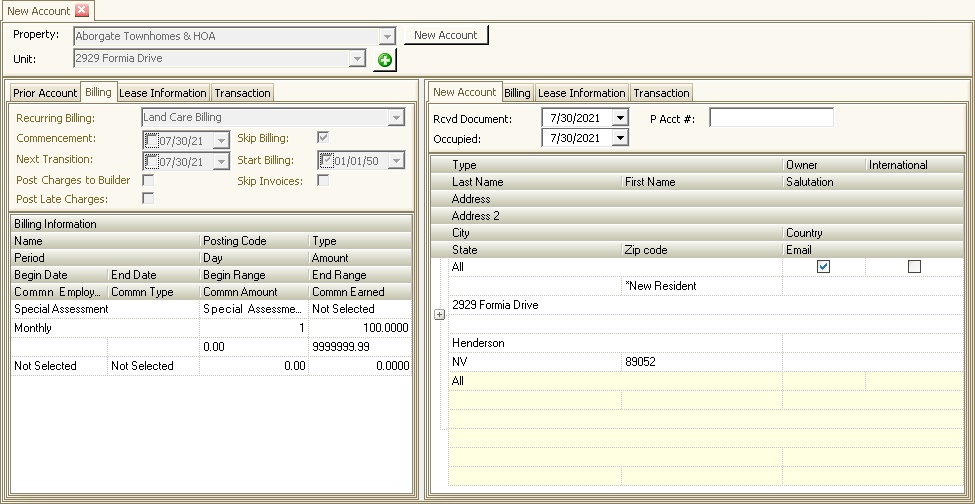
In this example, the prior account was being billed for a Special Assessment. The fee was charged monthly at a fixed rate of $100.00. The user can click and drag this record to the new account and/or enter any other billing records to the new account that is applicable.
Additional fields are further defined:
Field |
Description |
|---|---|
Recurring Billing |
Select the recurring billing matrix used to post additional recurring charges for this account. The field is auto-populated based on the default entries selected for the unit. |
Commencement |
Select a date to identify when the account holder was responsible for the unit. |
Skip Billing |
Select this checkbox if the account is ignored during the recurring billing processes. |
Next Transition |
Select a date to identify when this account should move to another recurring billing matrix. This field can be used for reporting purposes and to manage the recurring billing defined for a unit. |
Start Billing |
Select a date when the account should be included when processing recurring billing. |
Post Charges to Builder |
Select this checkbox if all charges for this account should be posted to a Builder Billing Unit. |
Skip Invoices |
Select this checkbox to filter this account from receiving coupons / statements. |
Skip Late Charges |
Select this checkbox if the account does not receive any late charges and/or letters. |