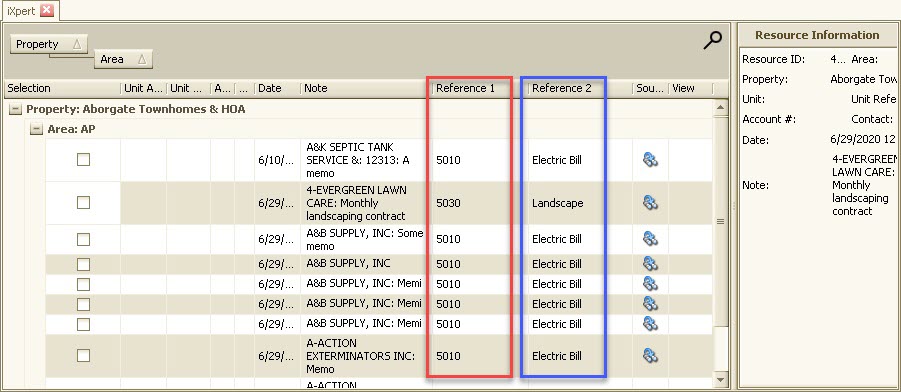The iXpert module has been enhanced to allow a user to search by GL account number and account name when searching for AP and GL entries.
Two additional heading columns, labeled as Reference 1 and Reference 2, have been added to include the GL account number and name, respectively.
In the following example, AP is going to be researched using iXpert.
1. Select the property from the Global Property drop-down menu.
2. Select the Date range of the AP voucher or check in question.
3. Select the Research radial button.
4. Check the box for AP.
5. Hit the binoculars to return all data that matches the search criteria.
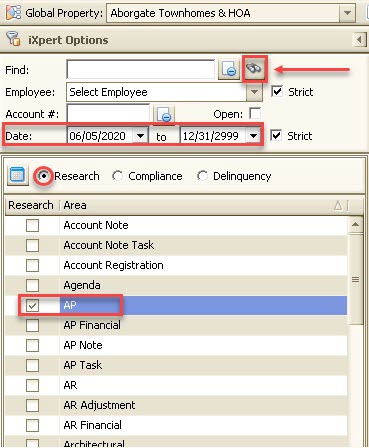
5. To add the new column headings, right-click on any of the column titles. A menu will appear and Column Chooser is to be selected.

6. Click and drag Reference 1, and then Reference 2, to the location in the column headings that you want it to appear.