When the Property Link box is checked in the Employee tab, then the employee will have to be Linked to specific properties listed in the Linked Properties tab. Linking properties associates an employee to specific properties when using features of the system. For example: AR Billing, AP Batch, Reporting.
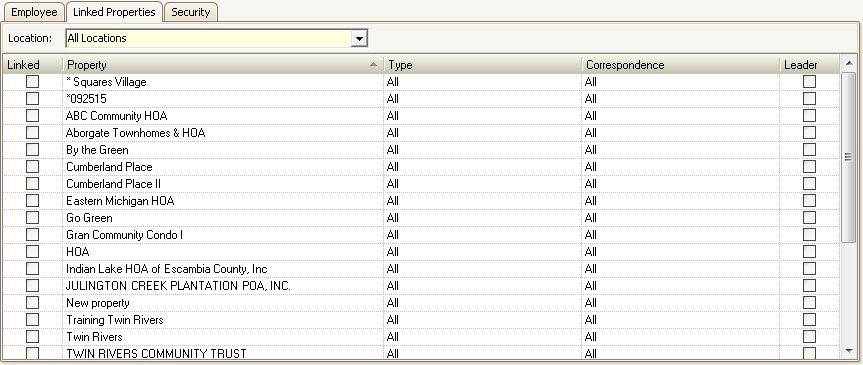
The fields are defined as follows:
Field |
Description |
|---|---|
Linked |
When checked, the employee will be linked to the specific property selected. |
Property |
The name of the property. |
Type |
Used to identify the type of employee. Used for the signature line of letters. |
Correspondence |
Used to send emails back to the employee when online Web Forms are used. |
Leader |
When checked, determines which employee's name print out on certain Merge Letter letters. There must be at least 1 leader selected. Multiple leaders selected for a property may result in multiple letters printed for each employee with this Leader box checked. |
|
Many Merge Letter templates will not generate if a Leader is not selected for a property. |