The option to move a resident into a unit is commonly used when you have imported a converted a property into VMS and it has one or more account records for a single address. This option will only show up if a Unit has a Resident/Account number attached to the Unit.
To move a Resident into a Unit:
1. Find the Unit in Unit Maintenance.
2. Right-click over the Unit and select Move Resident into Unit.
3. The Find Account feature will appear. Search for the Unit you want to move the Resident into. Highlight it and then hit the Select button.
4. You will receive a series of Post Verifications:
Select Yes here if you want to move the Resident. Select No or Cancel to abort the process.
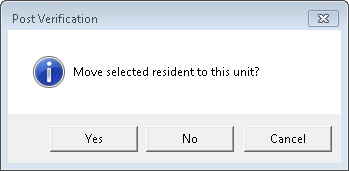
Selecting Yes in the window above will provide this verification window:
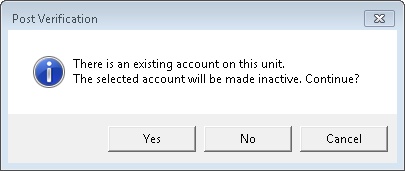
Selecting Yes in the window above will provide one last verification window:
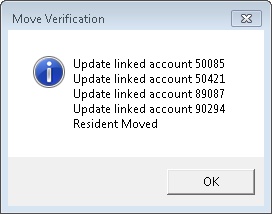
This window will tell you what accounts were updated and confirm that the Resident has been moved.
|
Moving a Resident into a Unit will not combine ledgers. When the Resident is moved, it will also move the resident's transactions on the existing account, if those transactions need to be reflected on another account you will have to make the necessary adjustments. |