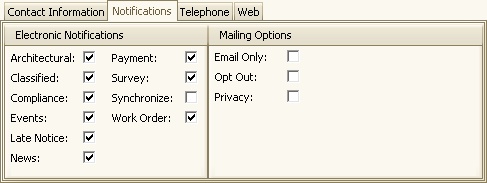The Notifications tab within the resident account is used to determine which email notifications the resident will receive and to determine the medium used for them to receive other written notifications.
The Notifications tab is divided into two sections. The Electronic Notifications area defines the types of emails they will receive. The Mailing Options area defines if and how the resident will receive other written notifications. These notifications are sent through the queue when the task is scheduled.
Electronic Notifications
Field |
Description |
|---|---|
Architectural |
Sends notifications when a new note is added to the Architectural tab in the resident's account |
Classified |
Sends classified notifications. |
Compliance |
Sends email notifications when a new record or note is added in Compliance. |
Events |
Sends email notifications when a new event is added to the community calendar. |
Late Notices |
Sends email notifications when a payment has not been received within a certain time frame. |
News |
Sends email notifications when a new document is added to Web Documents. |
Payment |
Sends email notifications when a payment has posted to the resident's account. |
Survey |
Sends email notifications when a new survey has been made available on the Portal. |
Synchronize |
Allows the resident account to synchronize with any 3rd party vendors that might need access to the resident's information. |
Work Order |
Sends email notifications when a new work order is added to the resident's account. |
Mailing Options
Field |
Description |
|---|---|
Email Only |
When checked, only allowed correspondences will be sent by email. |
Opt Out |
When checked, the resident has chosen to opt out of having their personal information disclosed. |
Privacy |
When checked, the resident has chosen to opt out of having their personal information included on custom reports (known as public lists). |