The Un-Reconcile function allows the user to un-reconcile a single statement for a bank account at a time.
|
You can only un-reconcile one statement at a time. Repeat the process for each statement period as needed. |
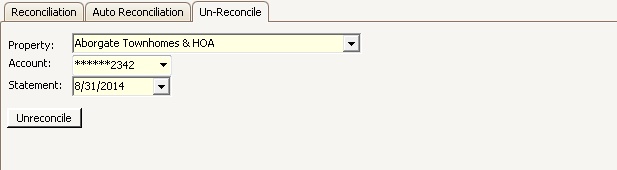
How to un-reconcile a bank account:
1.Select the Property.
2.Select the Account number of the bank account you want to un-reconcile.
3.Select the Statement date to be un-reconciled. The user can only un-reconcile the most recently completed reconciliation. In cases where the account must be un-reconciled several months back, all reconciliations back to that date must be unreconciled until the desired date is reached. Each month's reconciliation must be un-reconciled one month at a time.
4.Click the Unreconcile button.
5.A Post Verification window will appear asking the user if they want to un-reconcile the specific Statement date selected.
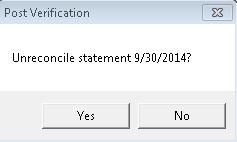
6.When Yes is selected, another message window will appear asking the user if they want to keep the statement record for the date selected.
7.Pressing Yes will keep the statement data (statement date, adjustment entry, service / interest defined, attached statement file) and cleared journal entries.
8.Pressing No deletes the statement record with all past entered data, including the linked statement file.
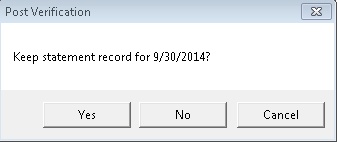
9.A window will then pop up stating the statement date chosen has been un-reconciled.
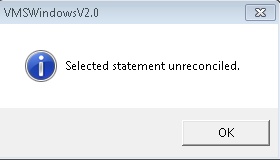
10.This process is to be repeated until the user has un-reconciled the targeted Statement date.