The parameter section is used to filter information to be exported for coupons or statements.
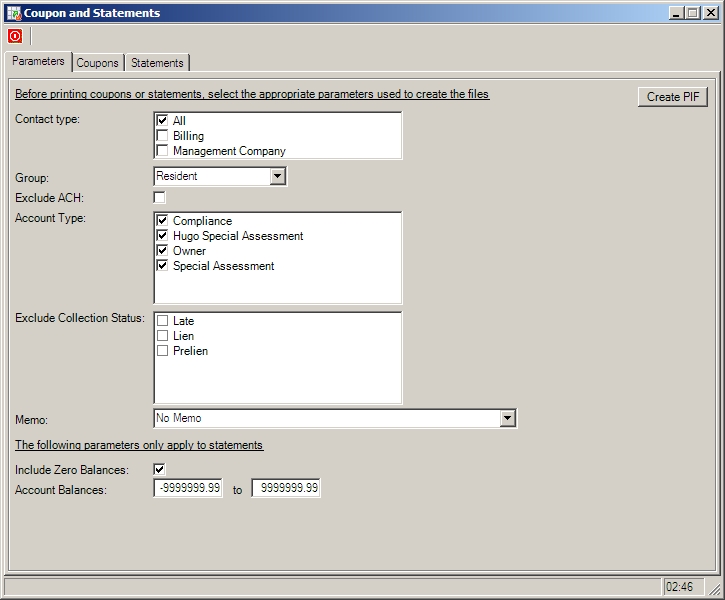
The fields are further defined:
Field |
Description |
|---|---|
Contact Type |
Select a contact type to send coupons to. |
Group |
Select coupons for builders, residents, or both. |
Exclude ACH |
Used to exclude ACH accounts from the exported data. |
Account Types |
Select the accounts to export. |
Exclude Collection Status |
Select the delinquency status to exclude from the export process (see Program Defaults/Codes/Delinquency Status types). |
Memo |
Enter or select a predefined memo for the coupons / statements.
Note: the exported coupon data is limited. When selecting Website user / password or just website password, this notifies the program to export the user and / or password in the exported data. The program will not include any other text entered into the field. |
Include Zero Balances |
For statements only, select to include owners with zero balances on the account. |
Account Balances |
For statements only, enter the begin and end balance range to include in the export. |
Create PIF (Product Information File) |
A summary of information common to all properties' coupons (i.e.: remit address, coupon color); only required when sending a coupon file to a third-party vendor. |
Maintenance Batch |
Creates a PAN file that only contains residents scheduled to be issued a coupon (see: Entry/Resident and Property/Resident). |
Annual Batch |
Creates a PAN file that only contains residents within properties selected on the checklist. |
|
Upon generating an Annual or Maintenance Batch, the program will determine if there are any errors contained within the resident data (i.e.: resident name length, missing address). Errors will appear for an incorrect address, and will prevent a PAN file from being issued. Warnings will appear for a name that is too long; the user may modify the information or create the PAN file with automated modifications. |