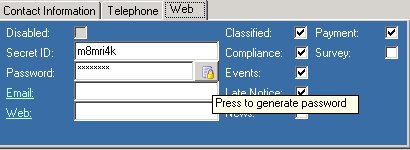The Resident Information screen is broken up into sections; each section is explained below.
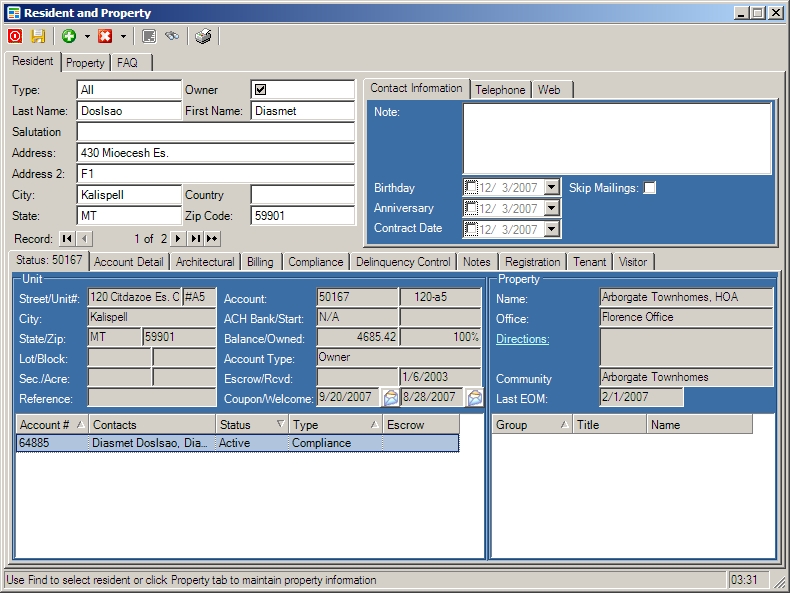
General Resident Information
Each account can have an unlimited number of contacts. Each contact is defined with a specific type to allow the user to generate specific reports/letters out of VMS. At least one contact must be defined for All correspondence on the resident unit. For further explanation of Contact Information, see: VMS/Special Features of VMS/Card Control and Data Grid.
Contact Information
Enter any notes and define any dates for the selected contact. To define the date parameters, see: Setup/Program Control.
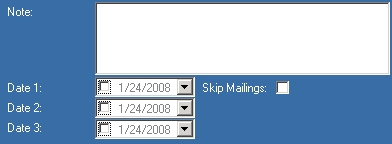
Telephone Tab
Choose the type of telephone contact and enter the telephone number.
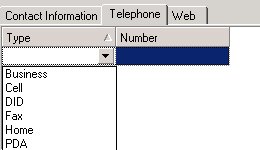
Web Tab
This tab is used to define the web and email options for a contact, which can also be changed online by the user.
Enter an email address for the user and define the reminder notices generated for the user by the system. Enter a password or generate a new password if necessary. The user can disable/enable the web account by selecting/deselecting the Disabled box.