This screen allows the user to select statements for specific resident groups as well as add memos to the residents' statements.
|
The program names the export file with to current date and the name defined through Program Control/Coupons. If a file has been created in a prior export for the same day and it was aborted, the program will detect the file name and ask the user to delete the file prior to exporting. It is very important to know what happened during the last process before deleting the file. |
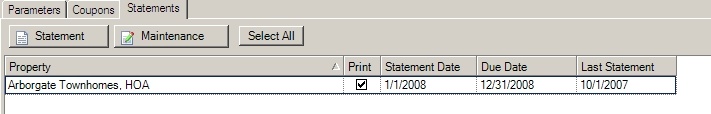
The fields are further defined:
Field |
Description |
|---|---|
Statement |
Exports data for all owners based on the parameters defined |
Maintenance |
Exports any new owner added to a unit that has not received a statement or if a user selects to receive a coupon through Resident and Property or the website. |
Select All |
Selects All properties |
Property |
Displays the names of active properties. |
Indicates that the property's statements will be printed when checked. |
|
Statement Date |
Select a date to use to generate the detail to be printed on the statement. All owner history is exported greater than or equal to the entered date. |
Due Date |
Select the statement due date. |
Last Statement |
Displays the date of the last statement. |
To export statements:
1.Select the properties to send by checking the checkbox
2.Press the desired button
3.If an error list is not displayed, the accounts exported will be cleared and only new accounts will be added to the next maintenance file
The program will export the data into the coupon export folder (see Program Control/Coupon), which the user typically uploads to the vendors website or emails the data.
|
In the event an error list is displayed, it is very important to analyze the information in order to tell the program to continue creating the statement file. If entries on the log have Error defined, then no statement will be sent for the community (if a general community error) or the owner. If the log entries state Warning, then statements will be exported, however there might be missing information. It is best to do the analysis of the issues to determine the severity of the problem prior to continuing the export process. |