The Account Inquiry tab is used to view all entries made to the G/L. The program displays all entries posted to the G/L for the selected property. To define the G/L Chart of Accounts, see Setup/Property Setup/Accounting/GL/Chart of Accounts.
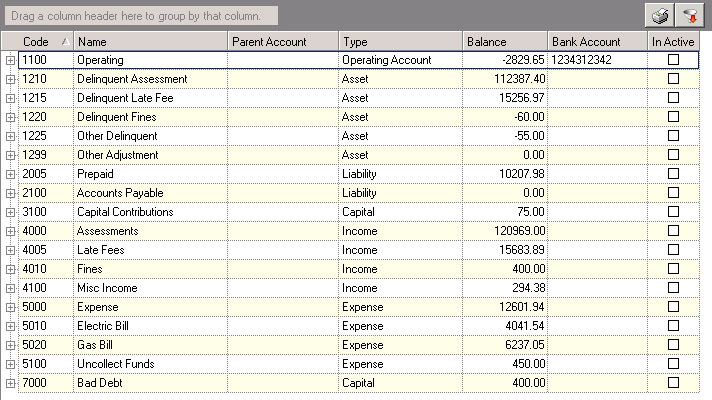
The inquiry grid can be used to view all entries made to each chart of account and department defined for the property. To view the individual transaction entries, the user expands the account code by pressing the plus sign (+) to the left of the code.
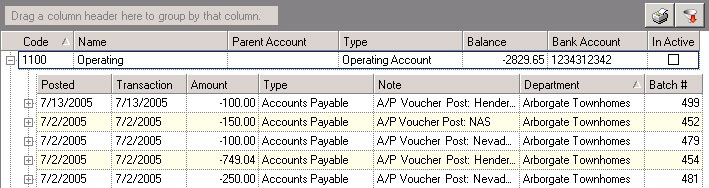
In the example above, the Operating account has five payable entries posted.
|
For more information on how to use a Filter |