The End of Year (EOY) tab allows the user to enter transactions to close out the fiscal year. The process is very similar to that of a standard journal entry, but results in the closing of the account for the fiscal year.
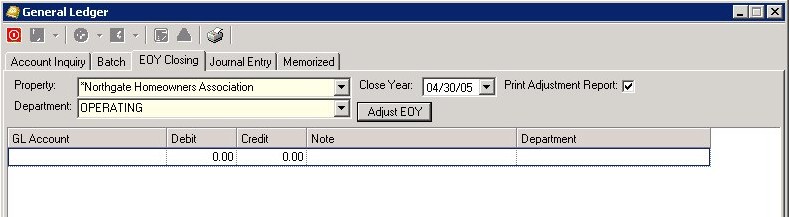
The fields on this screen are the same as those in the Journal Entry tab, with the exception of two fields, which are further defined:
Close Year |
Select the date on which to close the year. |
Adjust EOY |
Select to create end of year entries. |
1.Select the property
2.Select the department
3.Select the close year
4.Press Adjust EOY
The program will create the reversing entries for all income and expense accounts. Enter the retained earnings account on the last row of the grid, verify the amount calculated by the program and press post to complete the journal entry.