The Batch Reverse tab is used to reverse a batch created during batch posting or journal entry.
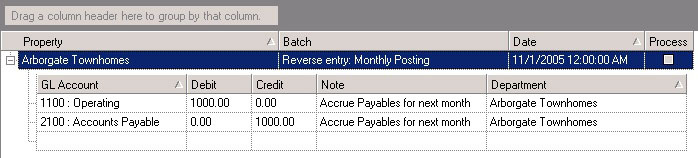
How to Post a Reverse Batch:
1. Select the reverse batch to be posted.
2. Expand the entry to view the batch detail, if necessary.
3. Select the Process checkbox to post the batch.
4. Press the Post ![]() button in the toolbar. The program will post the entries, print a report (if selected) and remove the batch.
button in the toolbar. The program will post the entries, print a report (if selected) and remove the batch.