The Information tab is used to define the basic parameters of the G/L module.
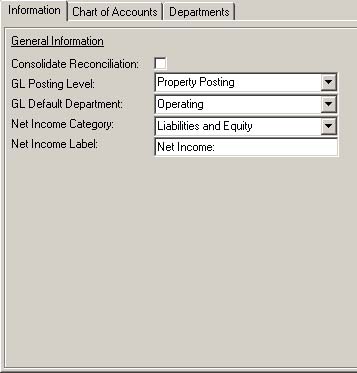
The fields are further defined:
Field |
Description |
Consolidate Reconciliation |
When defined, the bank reconciliation module reconciles a bank account for all departments used in the statement period. This should be set, unless there is a specific need to manually reconcile every department independently for the same bank account. |
G/L Posting Level |
Defines the way the G/L posting occurs for the property:
No GL Post: If selected, nothing will be posted to the G/L.
Company Posting: The G/L is posted to the selected G/L default department (see G/L Departments).
Community Posting: The G/L is posted to the selected G/L Department defined for each community.
|
G/L Default Department |
Select the default department used by VMS. The defined department is used as the default when posting A/R (lockbox and billing / late fee posting) and it is the primary department when adding A/P expenses. |
Net Income Category |
Select a G/L category to add the net income total to before printing the G/L Balance Sheet report. |
Net Income Label |
Enter the label that is used to print the net income total on the various G/L reports. |
|
When Community Posting is selected, as the G/L posting level, you must choose a department for every community attached to the property; otherwise, the program will report an error when a module attempts to post to the G/L.
When No Community Posting is selected, as the G/L posting level, nothing will post to the G/L!
|