The Vendor tab is used to enter information regarding the vendors used by a property.
|
Vendors can access information such as documents and reports by accessing your website with a user login and password (see Program Defaults/Vendor). |
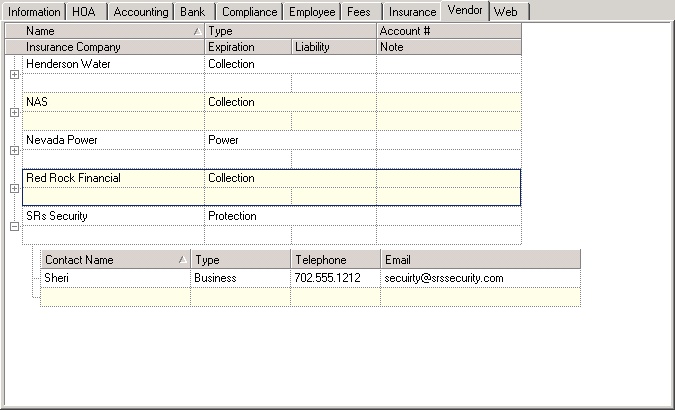
The fields are further defined:
Field |
Description |
Name |
A pre-filled field containing the name of the vendor as entered in Program Defaults. |
Type |
A pre-filled field containing the type of the vendor as entered in Program Defaults. |
Account # |
Enter the applicable account number for the vendor. |
Insurance Company |
Enter the insurance company. |
Expiration |
Enter the insurance expiration date. |
Liability |
Enter the insurance liability amount. |
Note |
Enter vendor notes as necessary. |
To add vendors:
| 1. | Click on the arrow next to the Add |
| 2. | Drag and drop any vendors to the grid. |
| 3. | Close the screen. |
| 4. | Enter relevant information about the vendor. |
| 5. | Expand the row by clicking on the plus sign (+) to the left of Vendor Name and enter all vendor contact information. |