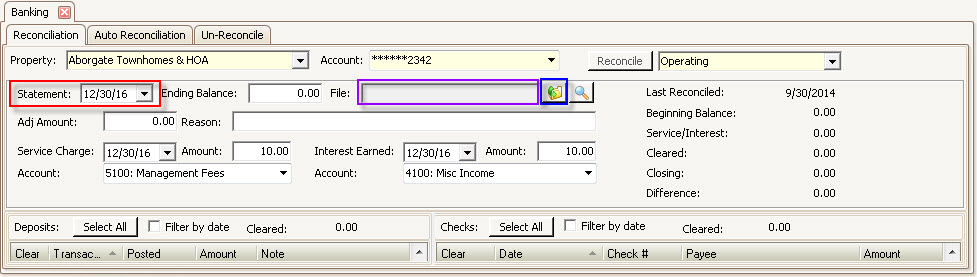Bank Account Statements
The Reconciliation process allows for the attachment of a PDF bank statement, which can be viewed through iXpert or attached to a FileFusion report.
Follow the steps on processing a Reconciliation, making sure to enter the Last Business Day (red box) for the statement month (the bank integration typically will only download the PDF if the statement date entered is the Last Business Day, not the last day of the month) and select the Browse ![]() button (blue box) to electronically attach the statement from the bank to current reconciliation.
button (blue box) to electronically attach the statement from the bank to current reconciliation.
If successful, the File field (purple) will fill in with the downloaded file name. You can view the attached statement by selecting the View button ![]() .
.