The Location tab is used to enter data for the internal and external management offices, including on-site locations, that are linked to each defined property. This information will be used as a header on most reports.
The Location setup is accessed through SETUP | Configuration Group | Program Defaults | Location.
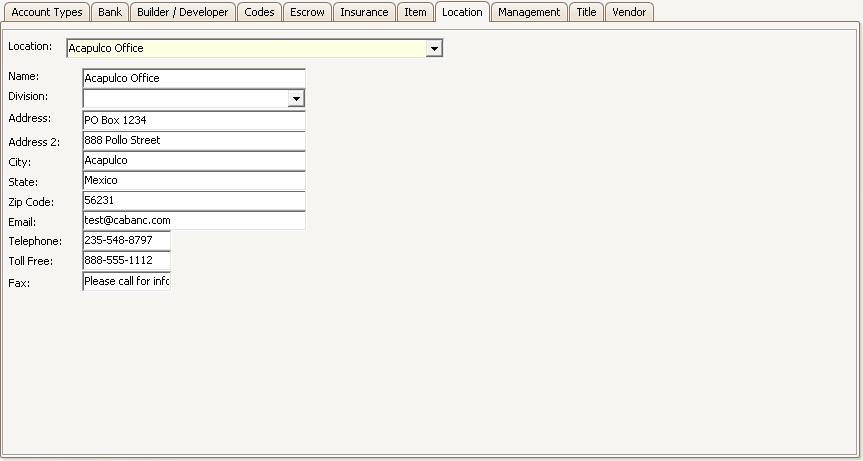
To add a location:
1. In the Home tab, click the ![]() button.
button.
2. A record called *New Location* will appear.
3. Type the name of the location in the Name field.
4. Enter all important information in the appropriate boxes, such as Address, Telephone, Fax, etc.