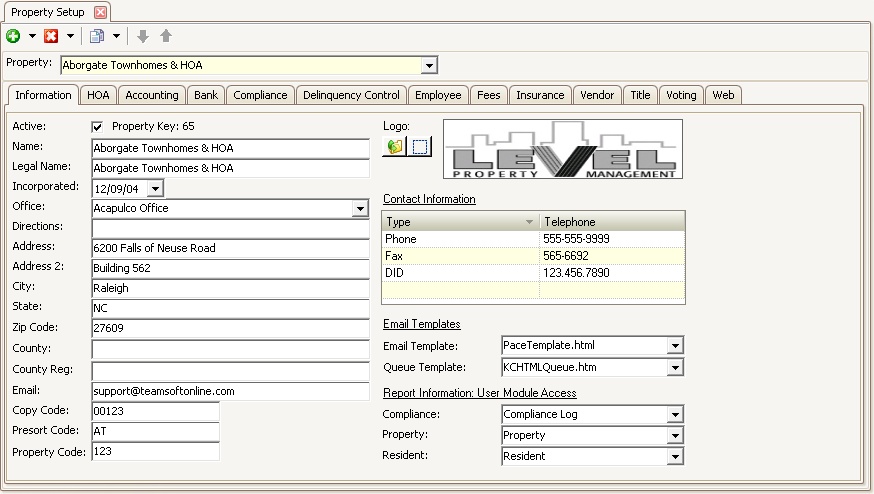Property Setup defines each property and it is important that each tab or functionality is entered correctly for the software to function properly.
This section will only cover the accounting definitions, but Property Setup will be discussed in future classes.
PROPERTY SETUP Application
The Property Setup application is accessed through SETUP | Property Group | Property Setup.
The Information tab allows a user to define the specific property information used for reports or within the Account Information panel.
The basic data like Name, Legal Name, Directions and address should always be entered.
The following table has special field information that should be considered:
Field |
Description |
|---|---|
Office |
Select the location used for report / letter purposes. This field identifies the location managing the property. Locations are entered through SETUP | Configuration Group | Program Defaults | Location. |
This field is used when sending emails. If the field is entered, the email tool uses this email address, but allows the user to select his / her email before sending the email. |
|
Copy / Presort / Property Codes |
These fields can be used for reporting / ordering purposes. |
Logo |
The selected logo can be used on reports / letters. |
Telephone |
Enter any telephone numbers for the property, but telephone numbers defined with DID as the type are used by the merge letter program when adding a property's telephone number. |
Email / Queue Templates |
Select the custom template to use when sending emails, which overrides the general email templates defined through SETUP | Configuration Group | Program Options. |
Report Information |
Employees linked to a property will only have access to the Report Groups defined. This allows for special report groups to be defined for security purposes. |
|
Templates, which define common characteristics for most properties added to the system, should be created before actual managed properties are added to the system. When a new property is added, the user can select a template to create the new property as a copy, allowing for quicker data entry. Separate templates should be created if both accrual and cash basis accounting will be used for new properties. When adding a new property and a template is chosen, the predefined or common information setup for the template is copied into the new property. Common elements that can be copied are the Chart of Accounts, AR Posting Codes, Vendors, Departments, etc. Once a new property is created using a template, the user will need to add communities, billing, units, and resident accounts for the specific property being managed. |