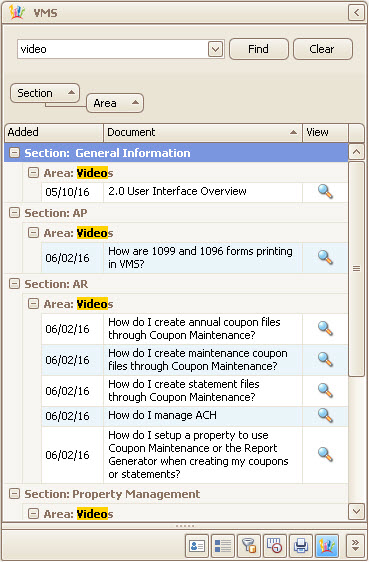The most important panel is the VMS ![]() Help panel, which contains online support reference materials, examples include this guide, instructional videos, installation documents, user group documents, report examples and many other types of helpful information.
Help panel, which contains online support reference materials, examples include this guide, instructional videos, installation documents, user group documents, report examples and many other types of helpful information.
Information added to the panel is segregated by the areas of the software, so a user might not have access to all of the help materials because of security limitations.
A user can enter keywords in the Find tool to locate information within the panel.
In this example, the word video is entered into the Find tool to search for all video related materials. Click the View tool ![]() to load the desired document.
to load the desired document.