Before entering units in Unit Maintenance, you will want to make sure you have your Property and Communities setup. There are many reasons for creating separate communities within a property. One of them is to group units with the same assessment amount. This will allow you to create billing records specific to the units in the community.
The area to setup communities can be accessed by going to SETUP | Property Setup | Property dropdown menu | HOA | Community | Information.
To setup multiple communities within a property:
1. Select the down arrow next to the green plus sign icon in the quick access toolbar and select Add Community.
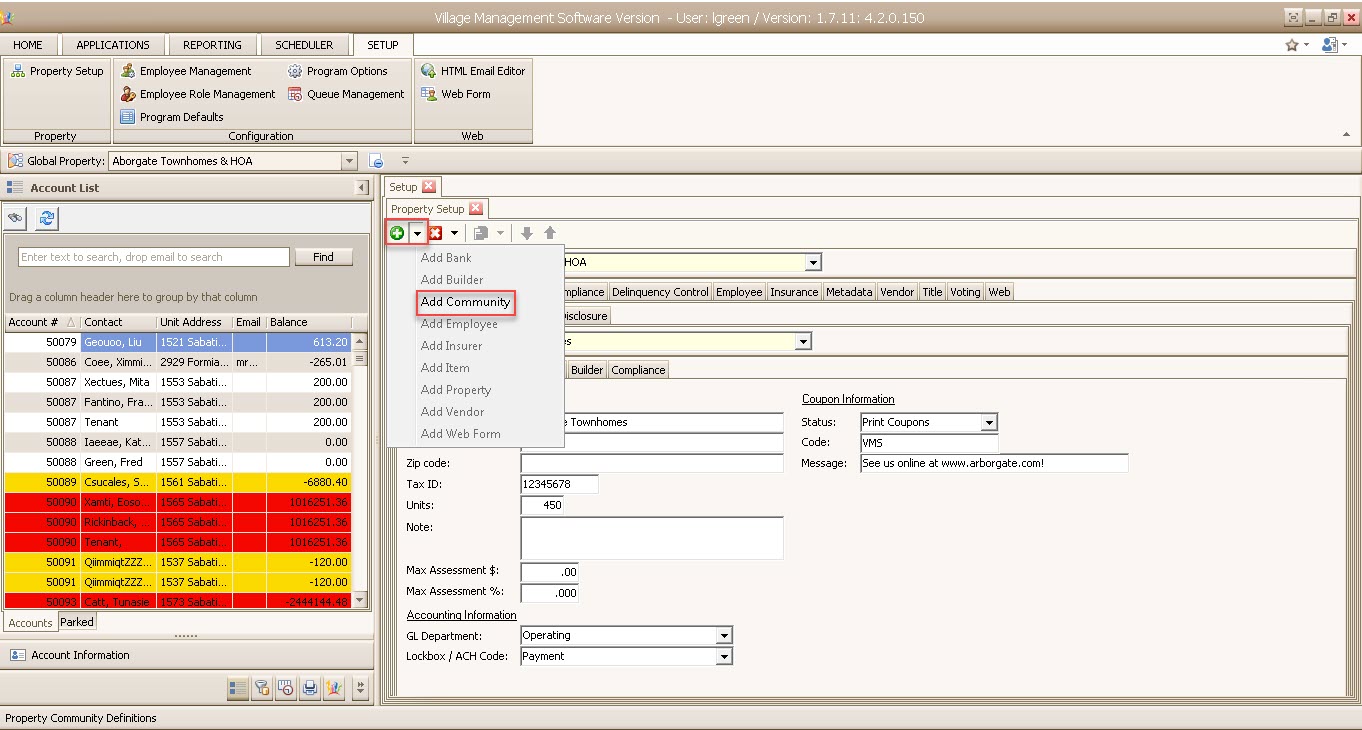
2. Name the community in the Name field.
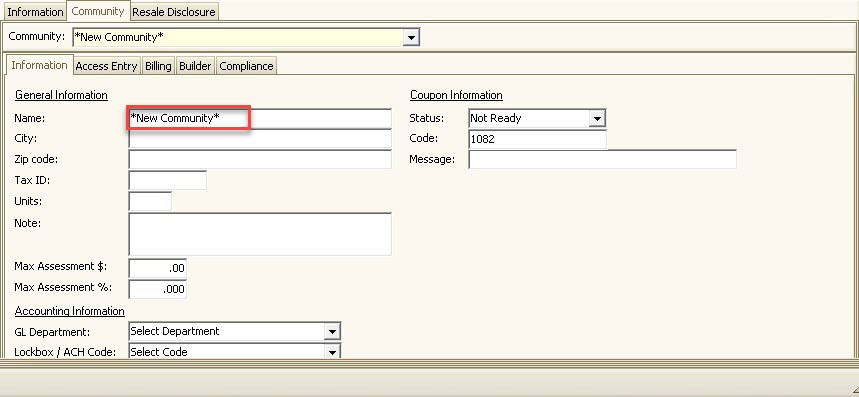
3. Under Accounting Information, select the GL Department and Lockbox/ACH Code.
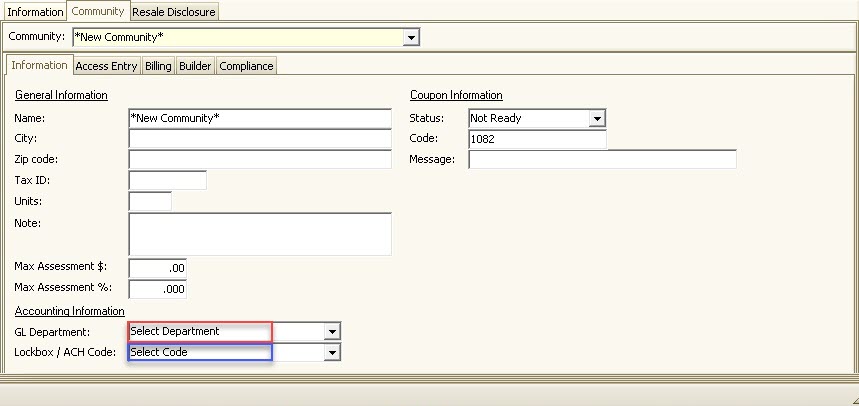
4. Complete the Coupon Information. The Code field must be the same characters as the other communities in the property.
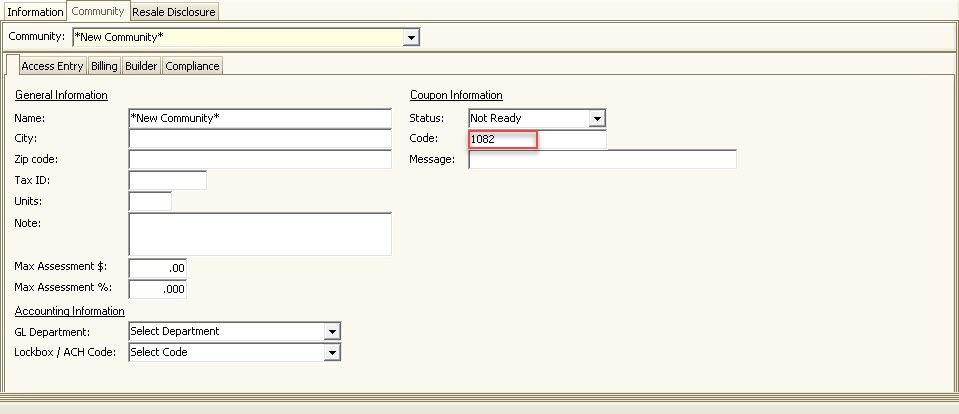
5. After creating all the communities in the property, you can either Add New Unit or Move Units into the community in Unit Maintenance.