Sometimes a delinquency letter within a sequence needs to be recreated. This might happen in situations where the letter does not display the correct information so it needs to be edited or changed before it is printed.
How to recreate a sequence letter:
1. In the Delinquency Control tab, expand the cycle that contains the letter to be recreated.
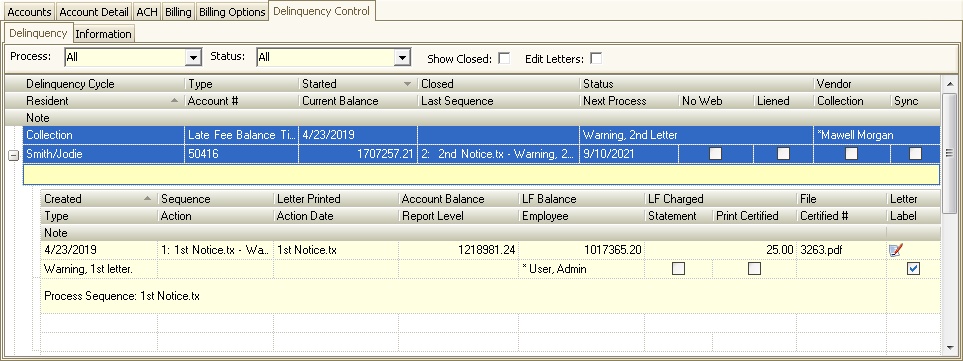
2. Create a new sequence by filling in any fields.Select the Sequence that includes the letter that needs to be recreated
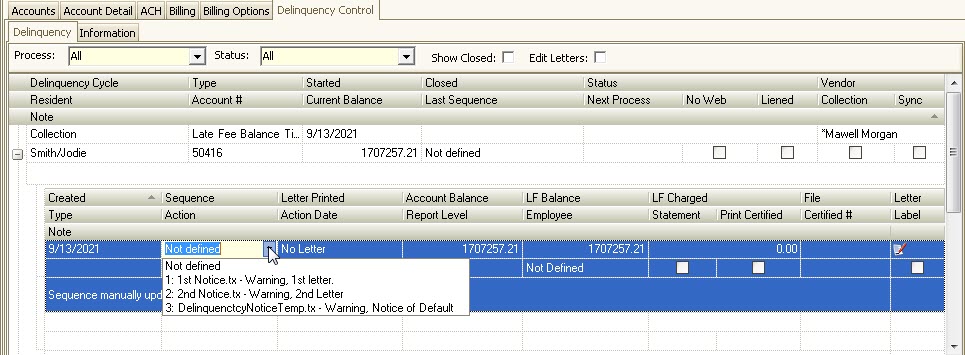
3. Click on the Letter icon, ![]() , to start generating the new letter.
, to start generating the new letter.
4. A message will pop up stating that the letter you selected cannot be found and will ask if you want to create a new letter using the letter you just selected.
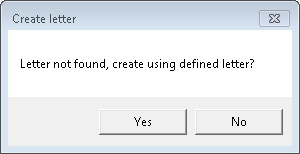
5. Select Yes to create the letter and link it to the sequence in the account.