To reprint a batch of checks:
Click on the arrow next to the print tool ![]() , select Reprint Check Batch and the following module will be loaded.
, select Reprint Check Batch and the following module will be loaded.
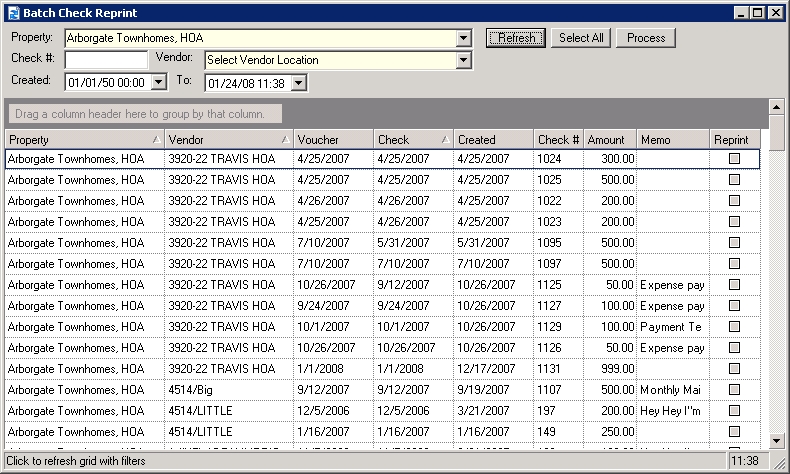
1. Enter any parameters to filter the list by, like Property, Check #, Vendor or created check date
2. Click the Refresh button to display the checks based on the filters
3. Click Select All or manually click the Reprint checkbox for the checks to be included in the reprint batch
4. Click process to reprint the selected checks