To Delete or Void a Voucher:
Non-approved vouchers
1. Select a voucher to delete
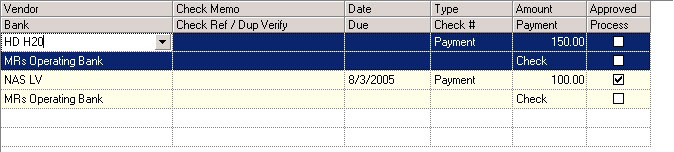
2. Right-click on the selected voucher to display the speed menu
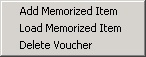
3. Select Delete Voucher and a warning message will display verifying the delete process, which CANNOT be undone once selected.
Approved vouchers
1.Select a voucher that has been approved and/or paid (paid vouchers have a Type of Paid).
2.Right-click on the selected voucher to display the speed menu.
3.Select the Void Voucher entry and a warning message will display verifying the void process, which CANNOT be undone once selected. The program will create offsetting G/L journal entries for the voided voucher and change the Type field to Voided.