This tab is used to enter the expense accounts to be paid.
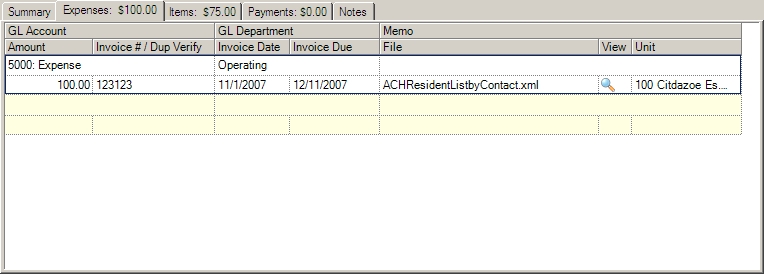
The fields are further defined:
Field |
Description |
GL Account |
Select from the drop-down list of the G/L chart of accounts. |
GL Department |
Select the G/L department to post the expense amount into after it has been processed. If multiple departments are defined for the property, the user can specify the department used for posting or select Distribute, which will take the amount entered and distribute the amount equally between all departments automatically when the approval checkbox is selected. |
Memo |
Optional: Enter any information that is tracked for this expense. |
Amount |
Enter the amount to pay for the expense. |
Invoice #/Dup Verify |
Optional: Enter the invoice number received from the vendor for payment. The program will look for this invoice number on other vouchers created for the vendor to protect against creating a duplicate payment request. |
Invoice Date |
Optional: Select the date the A/P module uses to post to the G/L as the transaction date for the journal entry. If no date is entered, the program will use the current date. |
Invoice Due |
Optional: Select the date the invoice is due; this can be used for reporting purposes. |
File |
Optional: Select the cell and click the browse button to attach a scanned or digital document to the expense. |
View |
Click the view button to load the attached file for viewing. |
Unit |
Optional: Used to select the specific property unit to which the expense amount is posted. The program will alter the G/L department expense based on the unit's defined community department if defined; otherwise, it will use the company department. |