To unapprove a voucher:
Vouchers that do not have checks printed can be unapproved, which removes the entries from the G/L (accrual) and gives the user the ability to change the voucher as if it was not approved.
1. Select the voucher to unapprove.
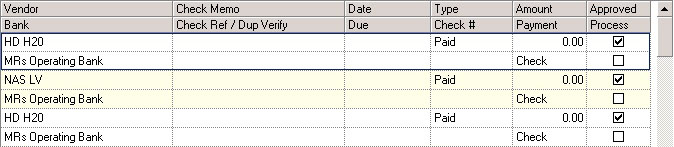
2. Right-click on the payment to display the speed menu
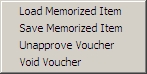
3. Click on Unapprove Voucher item. After verification to unapprove, the program will remove any G/L entries and place the voucher into a maintenance state.