The ACH (Automated Clearing House) module allows for the creation of files for automatic or manual ACH processing.
In order for ACH to process payments for resident billing, an ACH record must be either entered into the system through the Account Maintenance module or entered online by residents.
As the billing for a property is processed (see Accounts Receivable/Billing), the program determines if a account has an ACH record defined, which then flags the account to include the billing amount for ACH processing.
There are several ways to create the ACH file, which include Automatic Billing, Automatic Balance and Manual (further defined below), but selecting the File Type will start the process.
When the file is created, it is stored in a folder defined through Program Control, which the user will then upload to the desired financial institution.
|
The ACH program will not display or allow you to process information unless there is a G/L Chart of Account entry defined as an Operating Account, the account and routing numbers are entered and a bank is attached to the G/L account. |
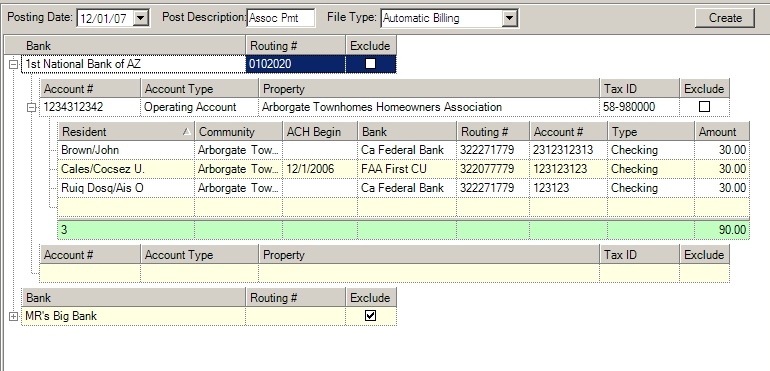
The fields are further defined:
Field |
Description |
Posting Date |
Select the date the ACH transactions are posted to the bank. |
Post Description |
Enter the description that appears on the resident bank statement when the processing bank posts the debit from the residents bank account. |
File Type: |
Select a file type; the options are as follows:
Automatic Billing: Generates a file based on the amount posted during the last billing cycle (see: Accounts Receivable/Billing).
Automatic Balance: Generates a file based on the balance of the ACH resident.
Manual: Used to force payments to be processed out of the resident account.
Pre-notification: Used to send a test file to the bank in order to validate the file format and quality of resident-provided data; the data sent to the bank is for information purposes only.
Recreate Automatic: Recreates either an automatic billing or automatic balance file.
Recreate Manual: Recreates either a manual billing or automatic balance file.
|