The Account Void module allows you to void any transaction detail record from an account. The process of voiding is similar to creating an offset entry to adjust an item that should not be on an account; for example, if a late fee is mistakenly entered on an account and the charge must be removed. The user can adjust the account through the Adjustment or Void module to have the system create the offset entry automatically and mark the item as voided, which can then be hidden from resident statements to avoid resident confusion.
To begin the voiding process, select Find Record ![]() icon on the toolbar at top of screen.
icon on the toolbar at top of screen.
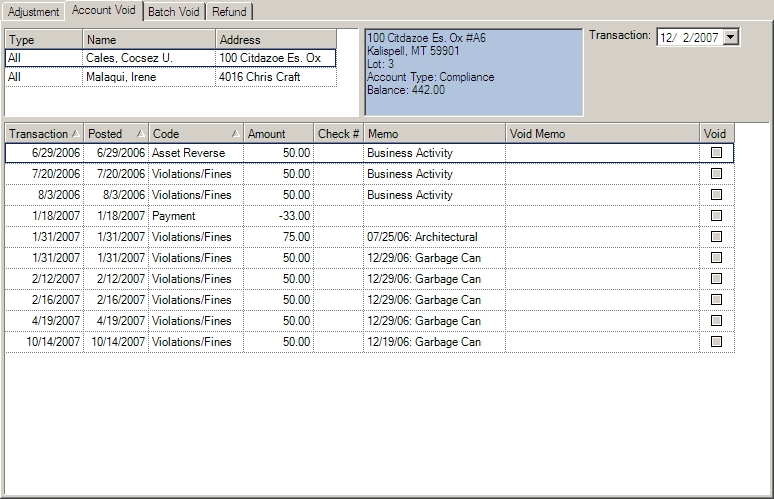
|
Note that the transaction date box will only appear if Use Voided TD is selected in Setup/Program Control. |
How to Void a Resident Transaction Record:
| 1. | Use the Find Record |
| 2. | Check the Void checkbox to select the transaction to be voided. |
| 3. | If the Transaction Date box appears (see Note, above), select the date that will affect the transaction record added to the resident account and when the transaction is posted to the General Ledger. |
| 4. | Click the Post |