When adding credits to a batch, the user can manually apply the credit to any existing charge on the account or create new charges to apply the credit against.
By expanding the Applied Charges section, the user can select a charge from the Applied Charges column and enter the credit amount to apply or create a new charge by selecting a posting code within the New Charge cell.
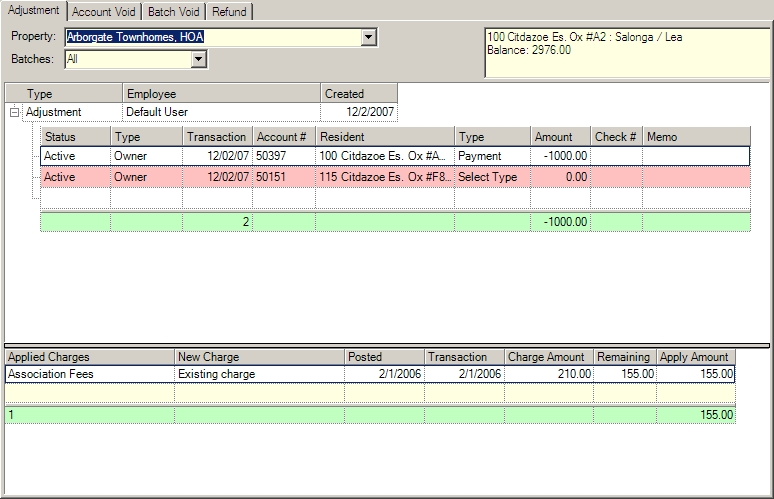
|
Any existing charges selected to be applied against will not be available for the automatic apply process. |