Select Create Adjustment Batch from the Batches drop-down. Answer Yes to confirm the create.
![]()
The program will display the following screen:
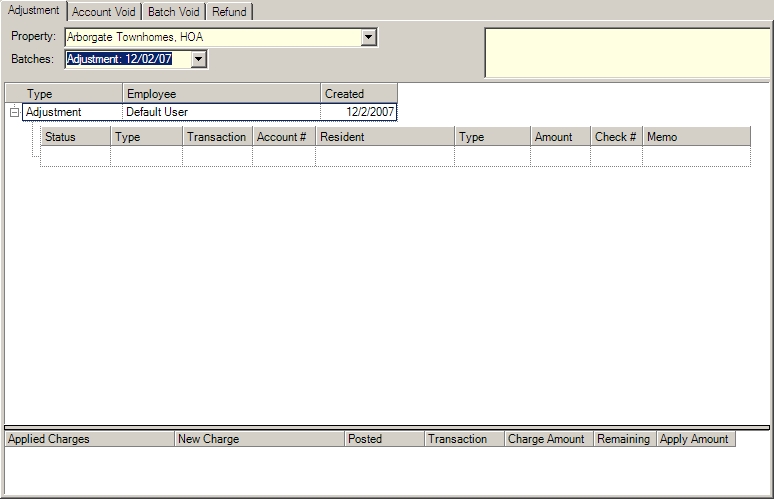
The fields are further defined:
Field |
Description |
|---|---|
Status |
Displays the status of the selected resident. |
Type |
Displays the type of resident. |
Transaction |
Select the transaction date. |
Account # |
Enter the resident account number. |
Resident |
Select or enter the resident's name or unit address to locate a resident account. |
Type |
Select the type of A/R posting code that will determine the G/L transaction that corresponds to this adjustment. |
Amount |
Enter the amount of the adjustment. |
Check # |
Enter any applicable check number. |
Memo |
Enter a memo, if necessary. The drop-down box can be further defined with common memos (see: Setup/Program Defaults/Codes - Transaction Memo). |