To begin processing a refund, first select the Find Record ![]() icon on toolbar. VMS will search only the accounts within the selected property that have residents with credit balances.
icon on toolbar. VMS will search only the accounts within the selected property that have residents with credit balances.
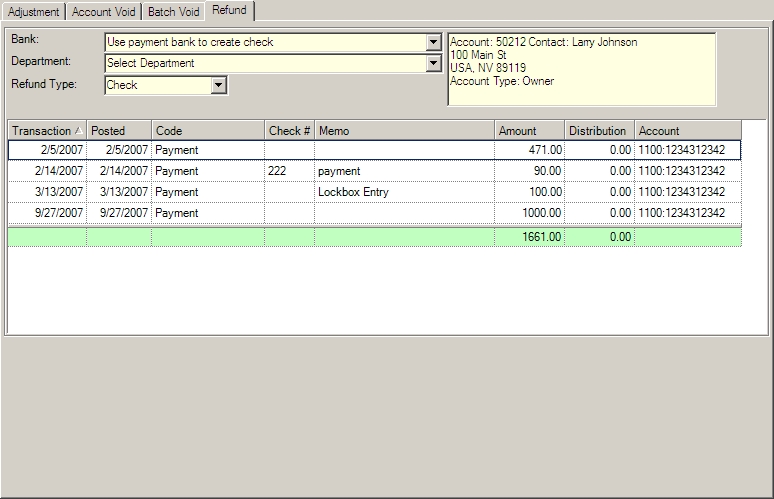
|
Only the available credits will appear on this screen. |
The fields are further defined:
Field |
Description |
|---|---|
Bank |
Either leave the default selection 'Use payment bank to create check,' which will determine the checking account to use based on the credit, or select a specific account used to create the refund check through A/P. |
Department |
Select the G/L department from the drop-down menu. |
Refund Type |
Currently Check is the only selectable option |
The grid fields are further defined:
Field |
Description |
|---|---|
Transaction |
The transaction date of the credit |
Posted |
The posted date of the credit |
Code |
The posting code of the credit |
Memo |
The memo for the credit |
Amount |
The amount of the credit |
Distribution |
Enter the amount to refund back to the owner |
Account |
The credit debit G/L account used for the credit |
With the credit(s) listed for the owner, enter the amount to pay back the owner into the distribution column.
After the Post ![]() icon is selected, the item will be transferred to Entry/Accounts Payable for the designated property to be paid.
icon is selected, the item will be transferred to Entry/Accounts Payable for the designated property to be paid.